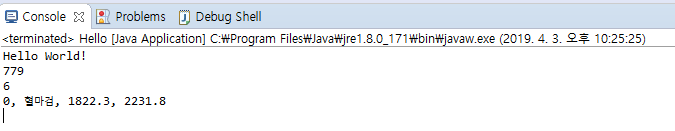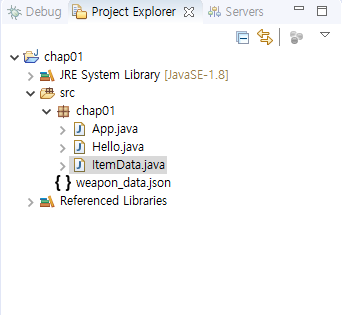(C#) Array to Dictionary (Linq)
Unity3D/C# 2019. 4. 5. 13:52T[]에는 ToDictionary에 대한 정의가 포함되어 있지 않고 가장적합한 확장 메서드 오버로드 Enumerable.ToDictionary<int, T>(IEnumerable, Func<int, T> 에는 IEnumerable형식의 수신기가 필요합니다.
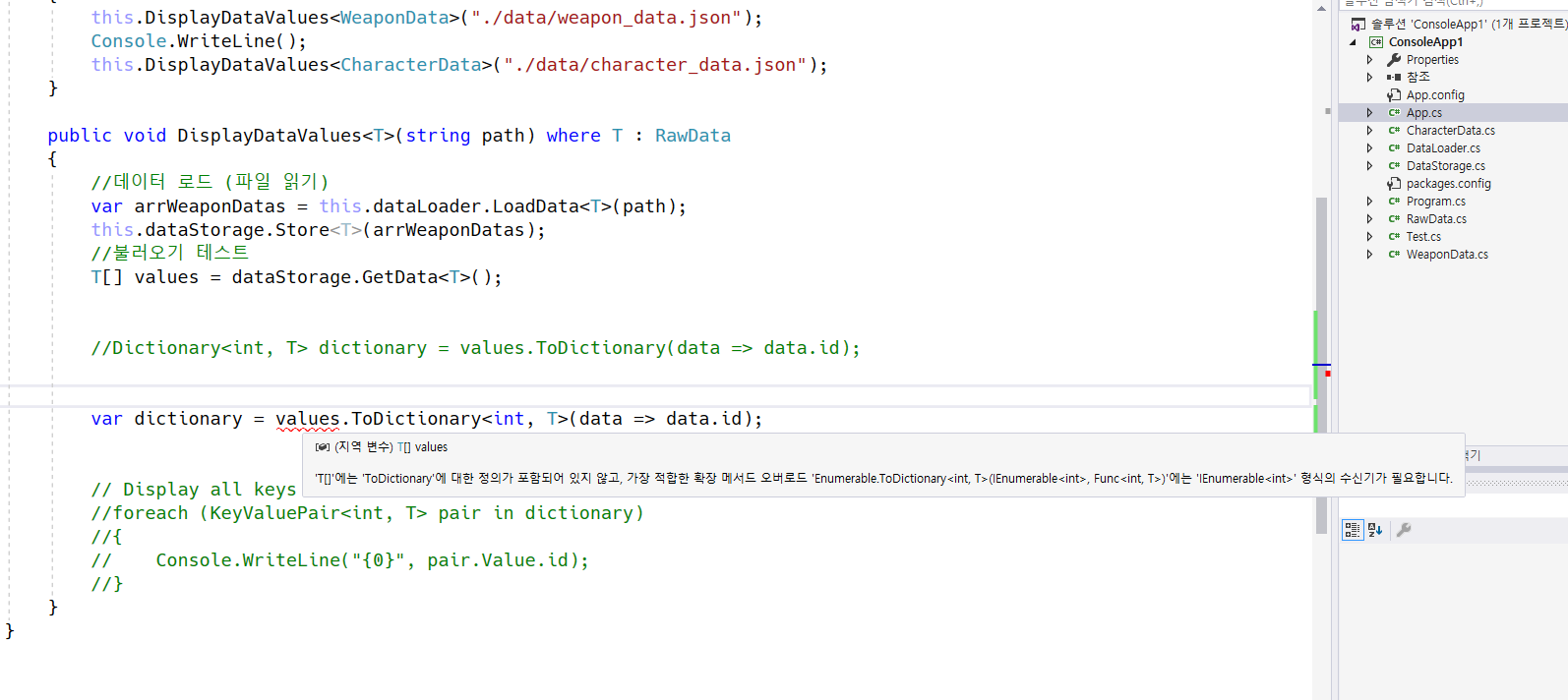
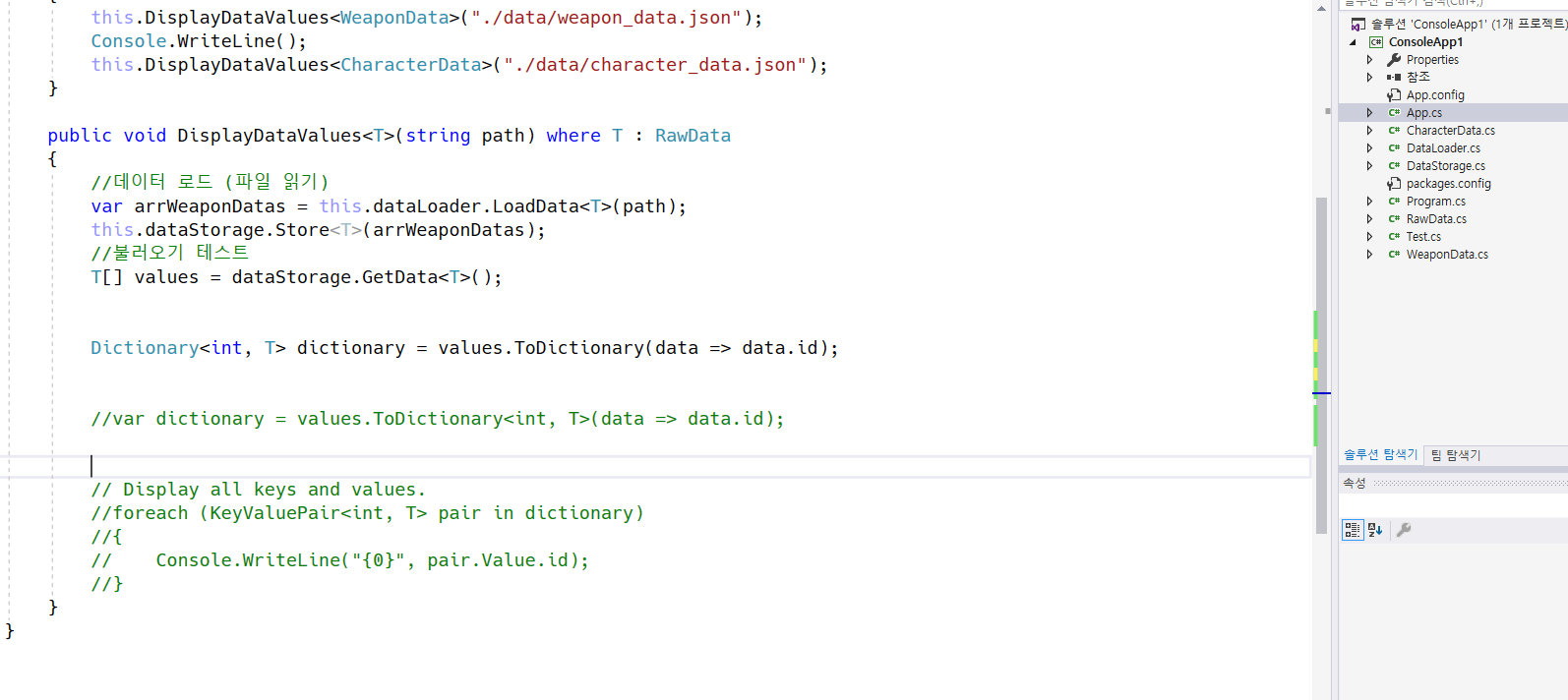
|
1
2
3
4
5
6
7
8
9
10
11
12
13
14
15
16
17
18
19
20
21
22
23
24
25
26
27
28
29
30
31
32
33
34
35
36
37
38
39
40
41
42
43
44
45
46
47
48
|
using System;
using System.Collections.Generic;
using System.Linq;
using System.Text;
namespace ConsoleApp1
{
public class App
{
private DataLoader dataLoader; //데이터 로드 담당
private DataStorage dataStorage; //데이터 자장 담당
public App()
{
this.dataLoader = new DataLoader();
this.dataStorage = new DataStorage();
}
public void Start()
{
Console.WriteLine();
}
public void DisplayDataValues<T>(string path) where T : RawData
{
//데이터 로드 (파일 읽기)
var arrWeaponDatas = this.dataLoader.LoadData<T>(path);
//불러오기 테스트
T[] values = dataStorage.GetData<T>();
//T[]에는 ToDictionary에 대한 정의가 포함되어 있지 않고 가장적합한 확장 메서드 오버로드 Enumerable.ToDictionary<int, T>(IEnumerable, Func<int, T> 에는 IEnumerable형식의 수신기가 필요합니다.
//var dictionary = values.ToDictionary<int, T>(data => data.id);
// Display all keys and values.
foreach (KeyValuePair<int, T> pair in dictionary)
{
}
}
}
}
|
|
1
2
3
4
5
6
7
8
9
10
11
12
13
14
15
16
17
18
19
20
21
|
using System;
using System.Collections.Generic;
using System.Linq;
using System.Text;
namespace ConsoleApp1
{
class Program
{
static void Main(string[] args)
{
var app = new App();
//var test = new Test();
//test.Test3();
}
}
}
|
|
1
2
3
4
5
6
7
8
9
10
11
12
13
14
15
16
17
18
19
20
21
22
23
24
25
26
27
28
29
30
|
using System;
using System.Collections.Generic;
using System.Linq;
using System.Text;
using System.IO;
using Newtonsoft.Json;
namespace ConsoleApp1
{
//데이터 로드 클래스
public class DataLoader
{
public DataLoader()
{
}
//데이터 로드 메서드
public T[] LoadData<T>(string path)
{
//파일 읽기
var json = File.ReadAllText(path);
//역직렬화
var arrDatas = JsonConvert.DeserializeObject<T[]>(json);
return arrDatas;
}
}
}
|
|
1
2
3
4
5
6
7
8
9
10
11
12
13
14
15
16
17
18
19
20
21
22
23
24
25
26
27
28
29
30
31
32
33
34
35
36
37
38
39
40
41
42
43
44
|
using System;
using System.Collections;
using System.Collections.Generic;
using System.Linq;
using System.Text;
using System.Linq;
namespace ConsoleApp1
{
//데이터 적재 클래스
public class DataStorage
{
private ArrayList arrayList;
public DataStorage()
{
this.arrayList = new ArrayList();
}
//저장
public void Store<T>(T[] arrDatas) where T : RawData
{
}
//불러오기
public T[] GetData<T>()
{
T[] rtnArrDatas = null;
foreach (var arr in this.arrayList)
{
if (arr is T[])
{
rtnArrDatas = arr as T[];
break;
}
}
return rtnArrDatas;
}
}
}
|
|
1
2
3
4
5
6
7
8
9
10
11
12
13
14
15
16
17
18
|
using System;
using System.Collections.Generic;
using System.Linq;
using System.Text;
namespace ConsoleApp1
{
//데이터 매핑 클래스 (바인딩클래스)
public class WeaponData : RawData
{
public string name;
public int max_level;
public float damage_min;
public float damage_max;
}
}
|
|
1
2
3
4
5
6
7
8
9
10
11
12
13
14
|
using System;
using System.Collections.Generic;
using System.Linq;
using System.Text;
namespace ConsoleApp1
{
public class RawData
{
public int id;
}
}
|
|
1
2
3
4
5
6
7
8
9
10
11
12
13
14
15
16
17
18
19
20
21
22
23
24
25
26
27
28
29
30
31
32
33
34
35
36
37
38
39
40
41
42
43
44
45
46
47
48
49
50
51
52
53
54
55
56
57
58
59
60
61
62
63
64
65
66
67
68
69
70
71
72
73
74
75
76
77
78
79
|
using System;
using System.Collections.Generic;
using System.Linq;
using System.Text;
namespace ConsoleApp1
{
public class Test
{
public Test()
{
}
public void Test1()
{
// Example integer array.
int[] values = new int[]
{
1,
3,
5,
7
};
// First argument is the key, second the value.
Dictionary<int, bool> dictionary =
values.ToDictionary(v => v, v => true);
// Display all keys and values.
foreach (KeyValuePair<int, bool> pair in dictionary)
{
Console.WriteLine(pair);
}
}
public void Test2()
{
// Example integer array.
WeaponData[] values = new WeaponData[] { };
// First argument is the key, second the value.
Dictionary<int, WeaponData> dictionary =
// Display all keys and values.
foreach (KeyValuePair<int, WeaponData> pair in dictionary)
{
Console.WriteLine(pair);
}
}
public void Test3()
{
var dataLoader = new DataLoader();
var dataStorage = new DataStorage();
//데이터 로드 (파일 읽기)
// Example integer array.
WeaponData[] values = dataStorage.GetData<WeaponData>();
// First argument is the key, second the value.
Dictionary<int, WeaponData> dictionary =
// Display all keys and values.
foreach (KeyValuePair<int, WeaponData> pair in dictionary)
{
}
}
}
}
|
'Unity3D > C#' 카테고리의 다른 글
| (C#) resolving-method-overloads (0) | 2019.04.10 |
|---|---|
| (C#) 타입 비교 (0) | 2019.04.05 |
| 인벤토리 만들기 (제너릭) (0) | 2019.04.02 |
| referencesource microsoft (0) | 2019.04.02 |
| IEnumerator, IEnumerable 상속받은 Inventory 구현 (인덱서) (0) | 2019.04.01 |