Debug Pose
VR/Oculus Integration 2023. 12. 10. 23:18
Active State Debug Tree UI 컴포넌트에서 노드를 만든다
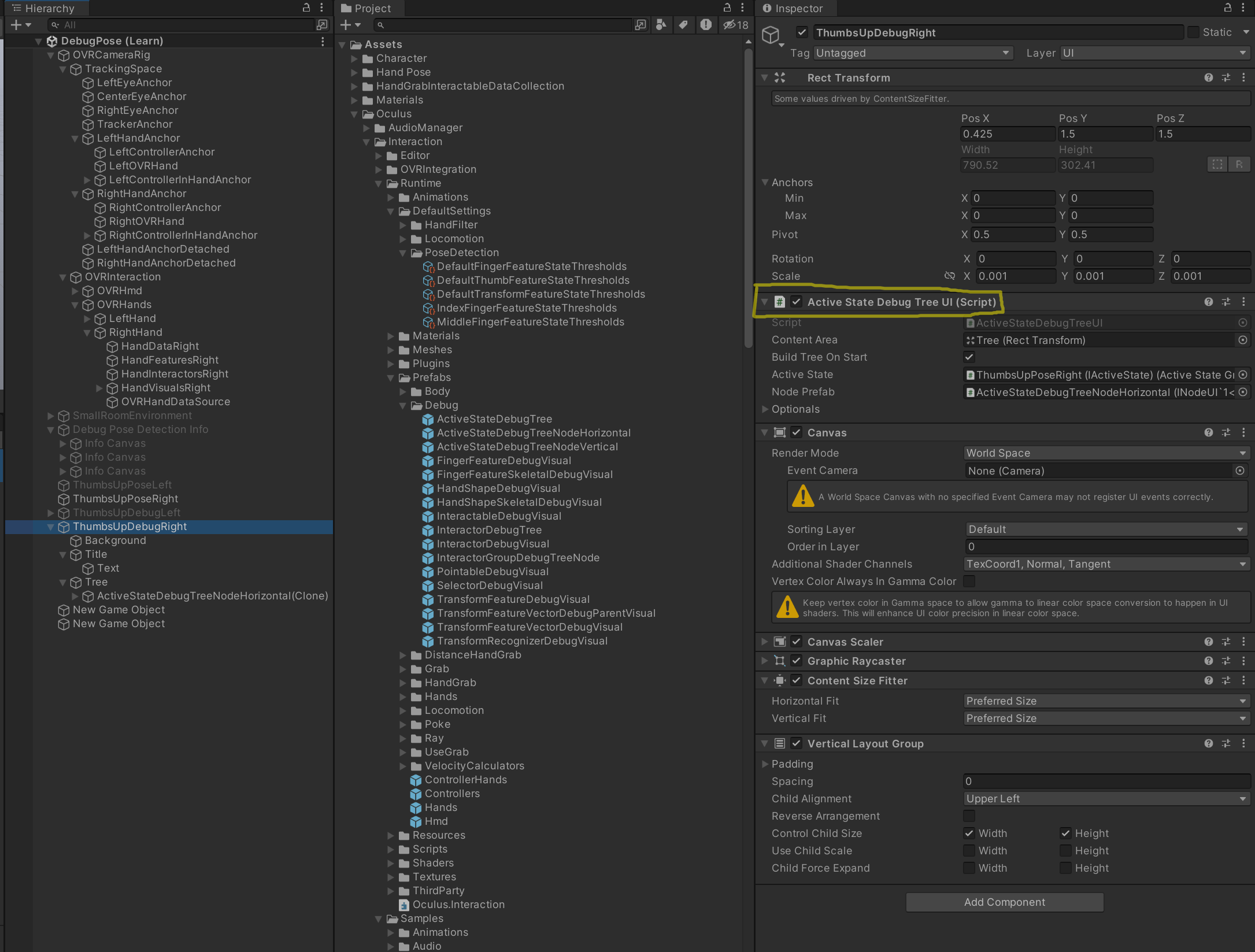
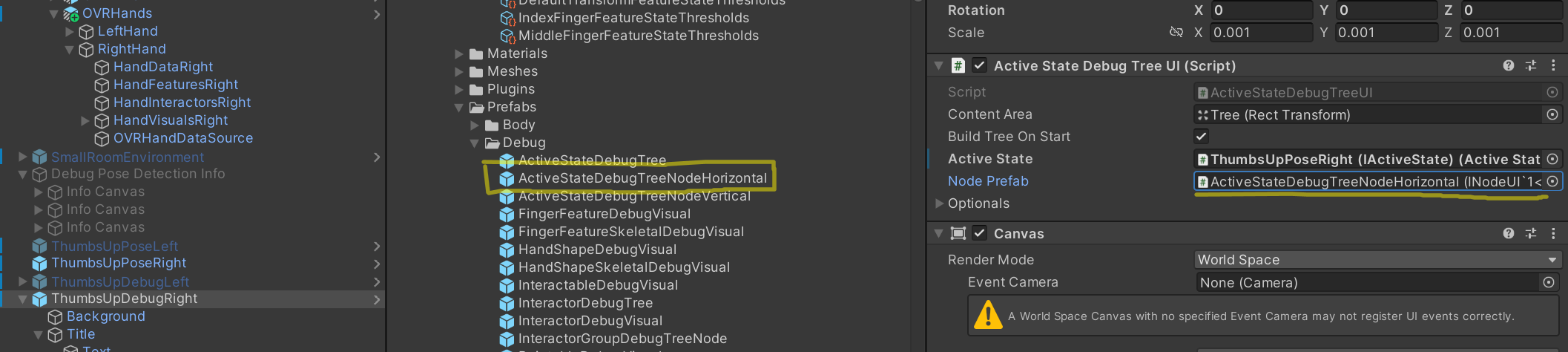
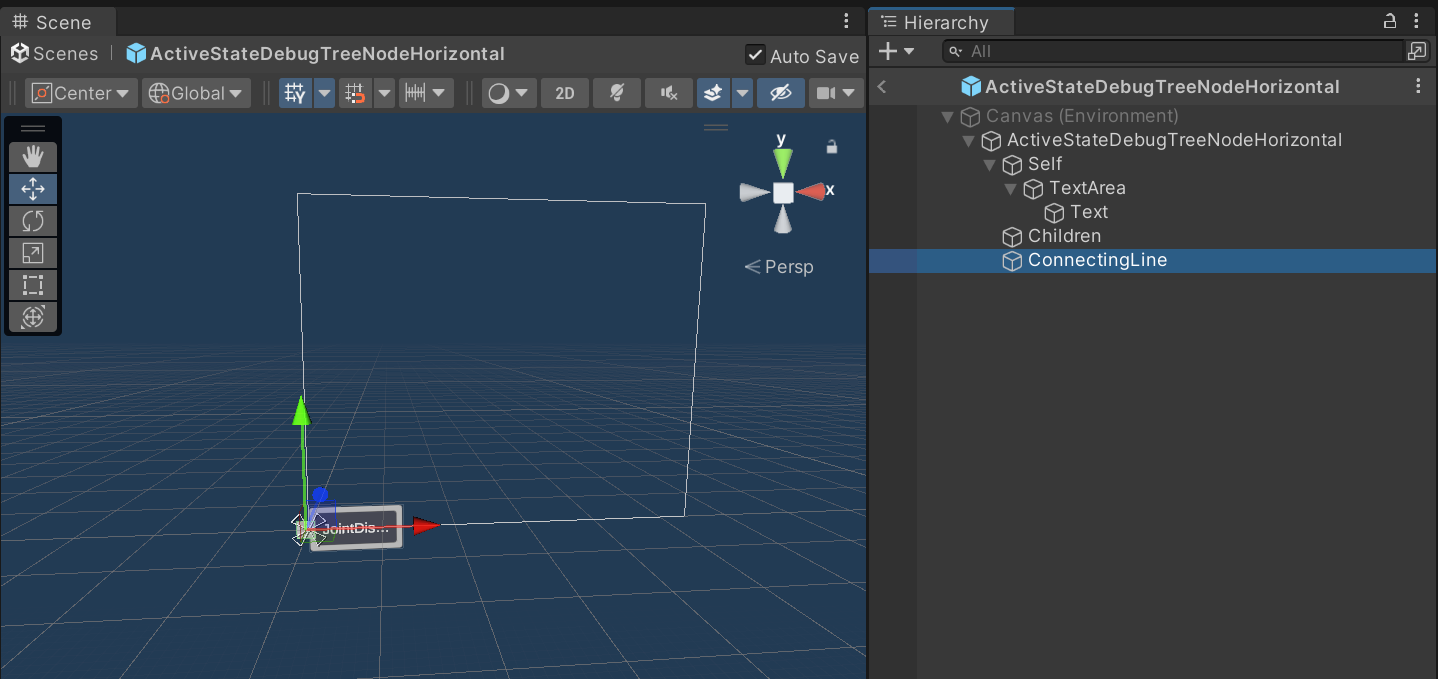
/*
* Copyright (c) Meta Platforms, Inc. and affiliates.
* All rights reserved.
*
* Licensed under the Oculus SDK License Agreement (the "License");
* you may not use the Oculus SDK except in compliance with the License,
* which is provided at the time of installation or download, or which
* otherwise accompanies this software in either electronic or hard copy form.
*
* You may obtain a copy of the License at
*
* https://developer.oculus.com/licenses/oculussdk/
*
* Unless required by applicable law or agreed to in writing, the Oculus SDK
* distributed under the License is distributed on an "AS IS" BASIS,
* WITHOUT WARRANTIES OR CONDITIONS OF ANY KIND, either express or implied.
* See the License for the specific language governing permissions and
* limitations under the License.
*/
using Oculus.Interaction.DebugTree;
using UnityEngine;
namespace Oculus.Interaction.PoseDetection.Debug
{
public class ActiveStateDebugTreeUI : DebugTreeUI<IActiveState>
{
[Tooltip("The IActiveState to debug.")]
[SerializeField, Interface(typeof(IActiveState))]
private UnityEngine.Object _activeState;
[Tooltip("The node prefab which will be used to build the visual tree.")]
[SerializeField, Interface(typeof(INodeUI<IActiveState>))]
private UnityEngine.Component _nodePrefab;
protected override IActiveState Value
{
get => _activeState as IActiveState;
}
protected override INodeUI<IActiveState> NodePrefab
{
get => _nodePrefab as INodeUI<IActiveState>;
}
protected override DebugTree<IActiveState> InstantiateTree(IActiveState value)
{
return new ActiveStateDebugTree(value);
}
protected override string TitleForValue(IActiveState value)
{
Object obj = value as Object;
return obj != null ? obj.name : "";
}
}
}
/*
* Copyright (c) Meta Platforms, Inc. and affiliates.
* All rights reserved.
*
* Licensed under the Oculus SDK License Agreement (the "License");
* you may not use the Oculus SDK except in compliance with the License,
* which is provided at the time of installation or download, or which
* otherwise accompanies this software in either electronic or hard copy form.
*
* You may obtain a copy of the License at
*
* https://developer.oculus.com/licenses/oculussdk/
*
* Unless required by applicable law or agreed to in writing, the Oculus SDK
* distributed under the License is distributed on an "AS IS" BASIS,
* WITHOUT WARRANTIES OR CONDITIONS OF ANY KIND, either express or implied.
* See the License for the specific language governing permissions and
* limitations under the License.
*/
using UnityEngine;
using TMPro;
using System.Collections.Generic;
namespace Oculus.Interaction.DebugTree
{
public interface INodeUI<TLeaf>
where TLeaf : class
{
RectTransform ChildArea { get; }
void Bind(ITreeNode<TLeaf> node, bool isRoot, bool isDuplicate);
}
public abstract class DebugTreeUI<TLeaf> : MonoBehaviour
where TLeaf : class
{
[Tooltip("Node prefabs will be instantiated inside of this content area.")]
[SerializeField]
private RectTransform _contentArea;
[Tooltip("This title text will display the GameObject name of the IActiveState.")]
[SerializeField, Optional]
private TMP_Text _title;
[Tooltip("If true, the tree UI will be built on Start.")]
[SerializeField]
private bool _buildTreeOnStart;
protected abstract TLeaf Value { get; }
protected abstract INodeUI<TLeaf> NodePrefab { get; }
private DebugTree<TLeaf> _tree;
private Dictionary<ITreeNode<TLeaf>, INodeUI<TLeaf>> _nodeToUI
= new Dictionary<ITreeNode<TLeaf>, INodeUI<TLeaf>>();
protected virtual void Start()
{
this.AssertField(Value, nameof(Value));
this.AssertField(NodePrefab, nameof(NodePrefab));
this.AssertField(_contentArea, nameof(_contentArea));
if (_buildTreeOnStart)
{
BuildTree();
}
}
public void BuildTree()
{
_nodeToUI.Clear();
ClearContentArea();
SetTitleText();
_tree = InstantiateTree(Value);
BuildTreeRecursive(_contentArea, _tree.GetRootNode(), true);
}
private void BuildTreeRecursive(
RectTransform parent, ITreeNode<TLeaf> node, bool isRoot)
{
INodeUI<TLeaf> nodeUI = Instantiate(NodePrefab as Object, parent) as INodeUI<TLeaf>;
bool isDuplicate = _nodeToUI.ContainsKey(node);
nodeUI.Bind(node, isRoot, isDuplicate);
if (!isDuplicate)
{
_nodeToUI.Add(node, nodeUI);
foreach (var child in node.Children)
{
BuildTreeRecursive(nodeUI.ChildArea, child, false);
}
}
}
private void ClearContentArea()
{
for (int i = 0; i < _contentArea.childCount; ++i)
{
Transform child = _contentArea.GetChild(i);
if (child != null && child.TryGetComponent<INodeUI<TLeaf>>(out _))
{
Destroy(child.gameObject);
}
}
}
private void SetTitleText()
{
if (_title != null)
{
_title.text = TitleForValue(Value);
}
}
protected abstract DebugTree<TLeaf> InstantiateTree(TLeaf value);
protected abstract string TitleForValue(TLeaf value);
#if UNITY_EDITOR
private void OnValidate()
{
SetTitleText();
}
#endif
}
}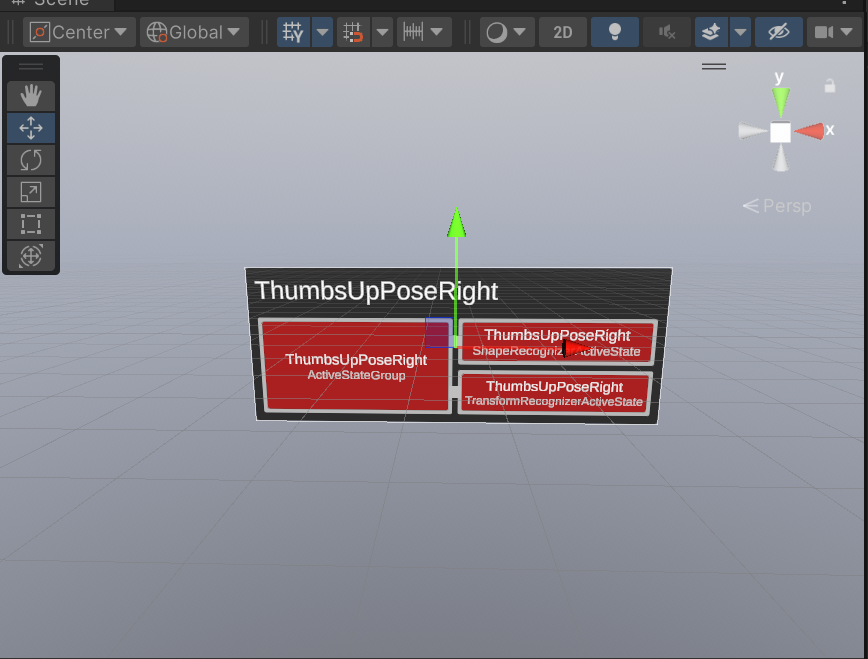
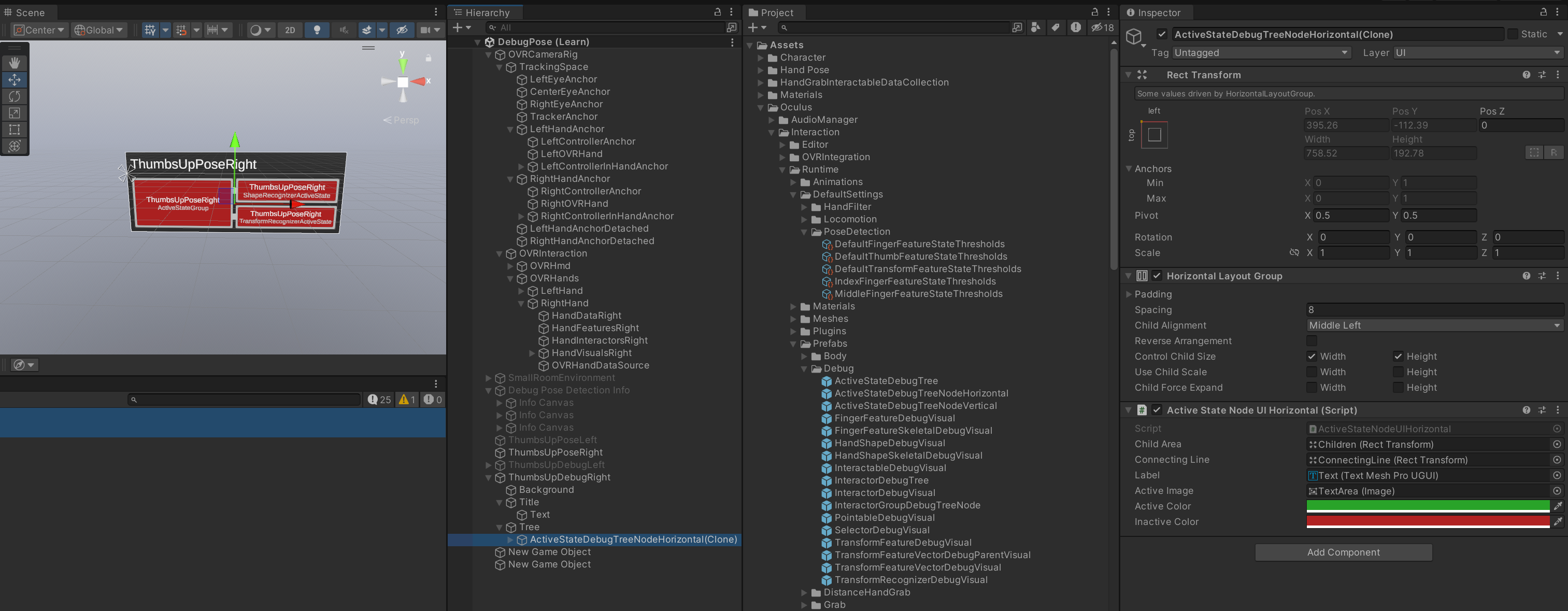
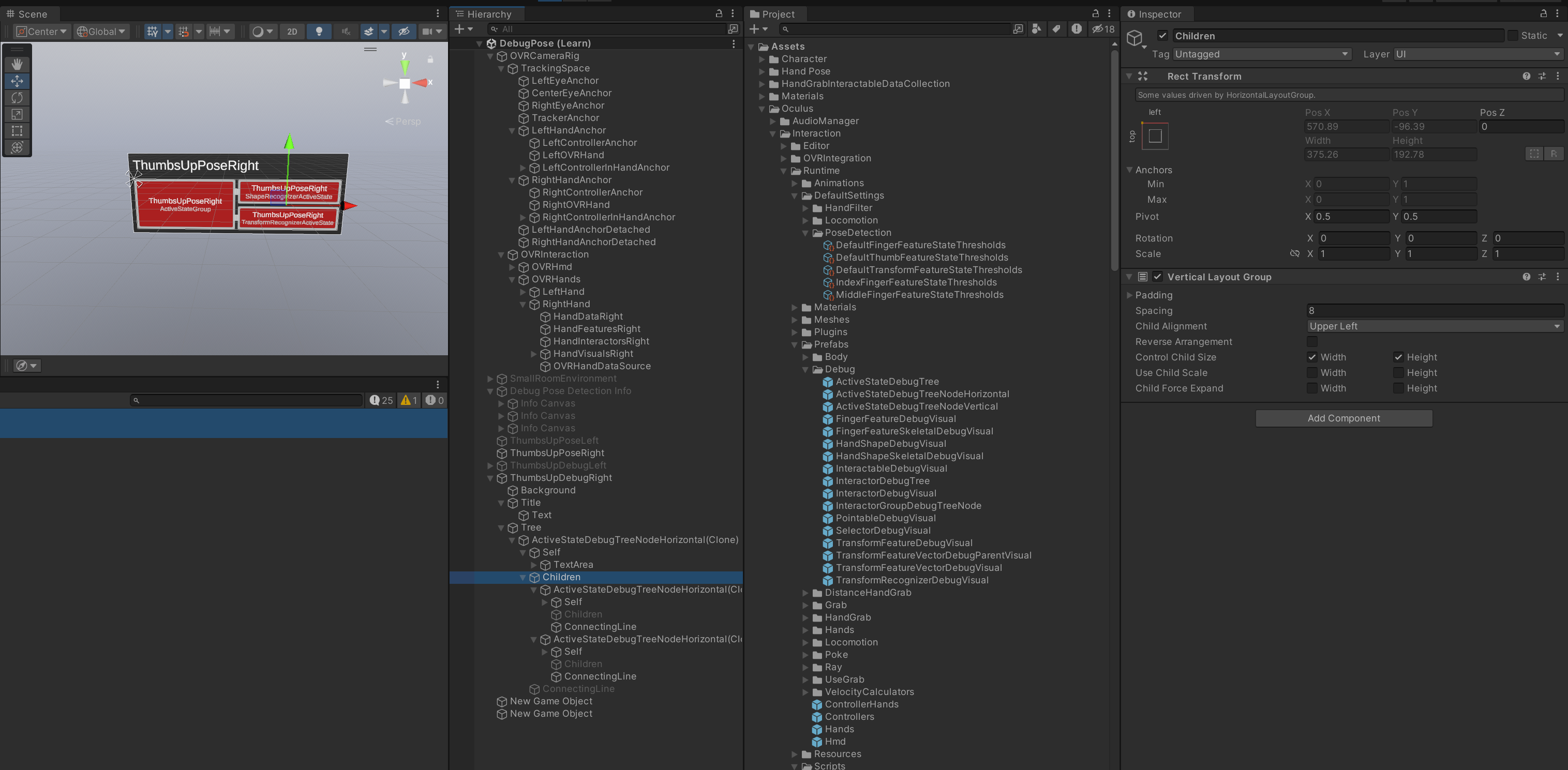
Children에 붙이면 옆으로 계속 늘어남 이건 나중에 스킬트리 같은데 써먹으면 될듯
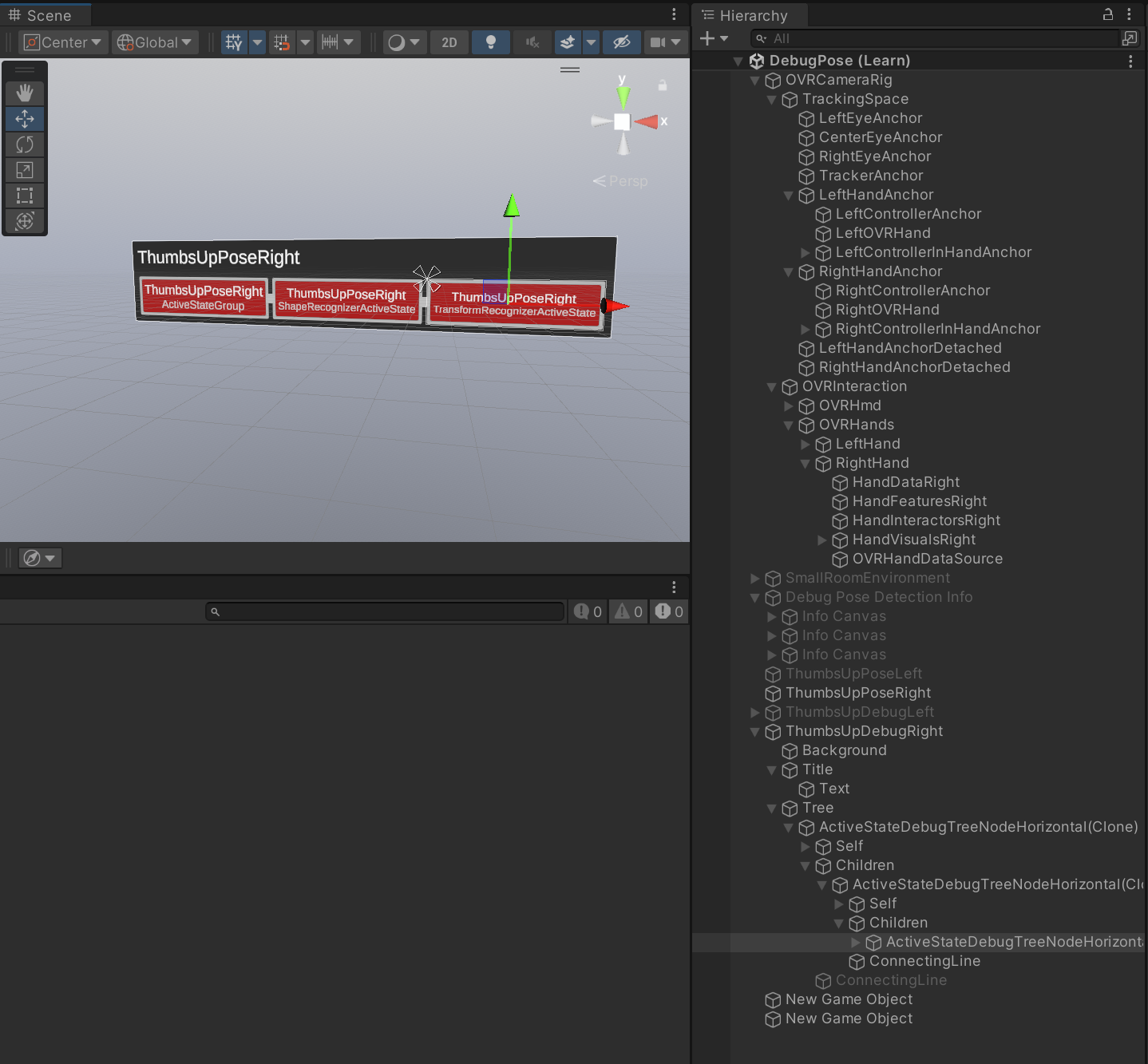
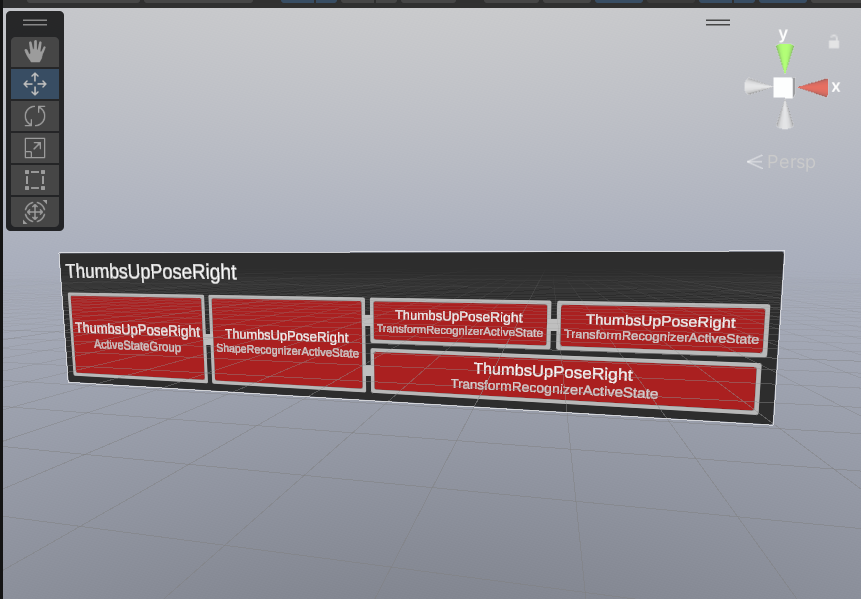
암튼 우리가 집중해서 봐야 할것은
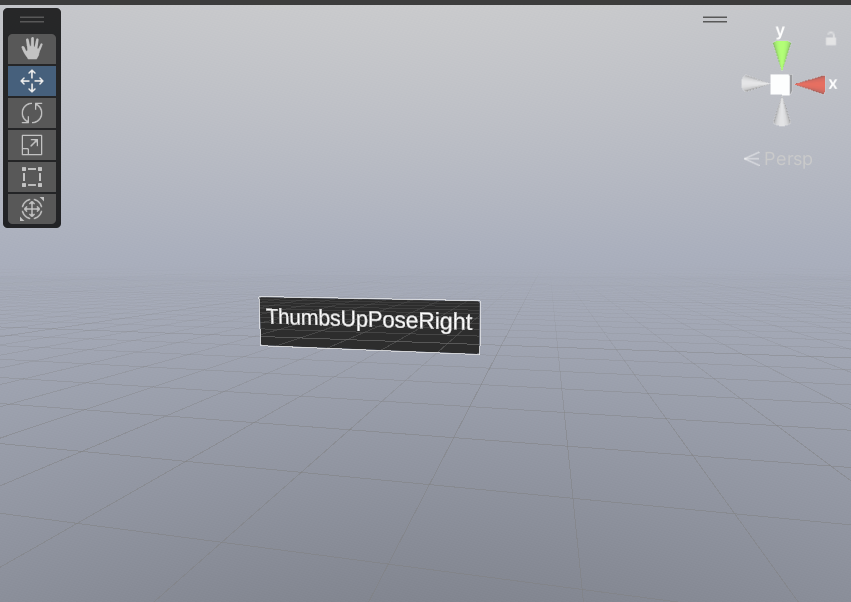

결국 포즈를 감지 해서 녹색으로 바꾸는 역할을 누가 하는가인데
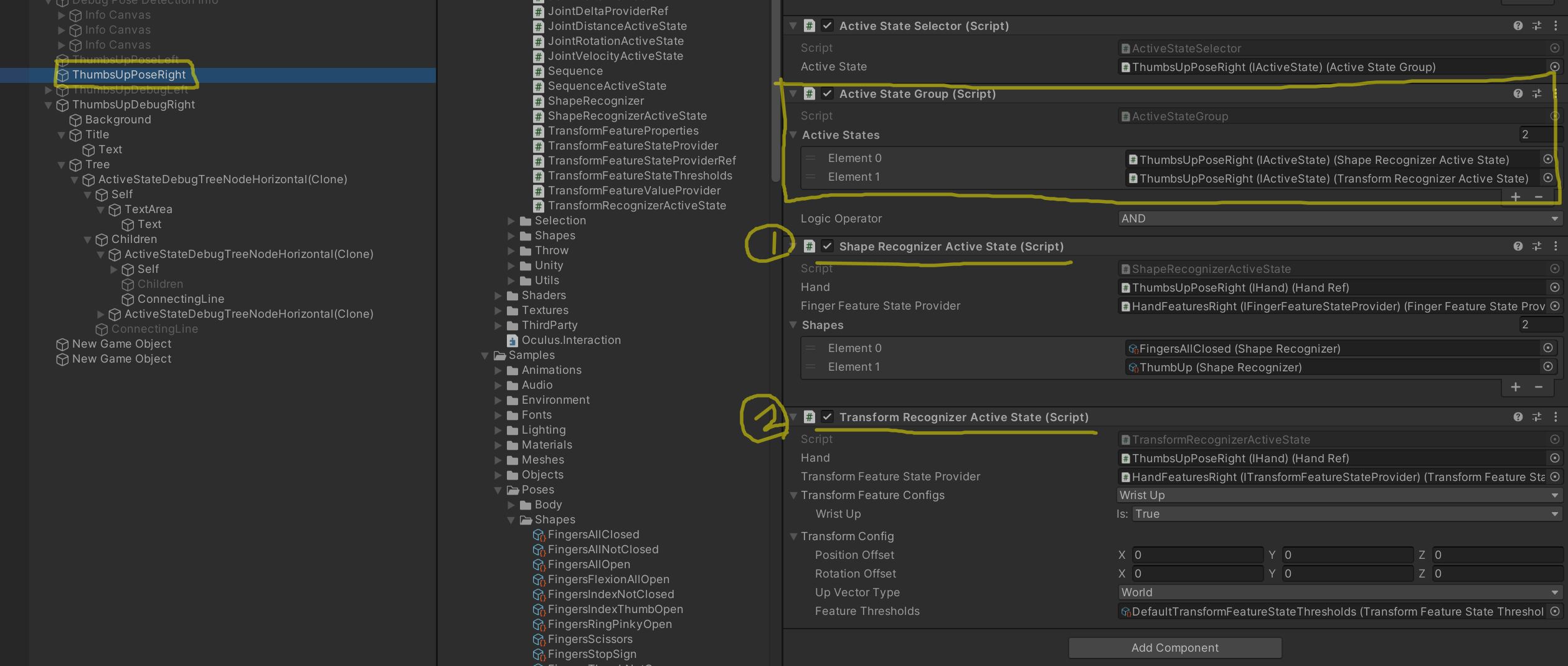
그걸 참조 하고
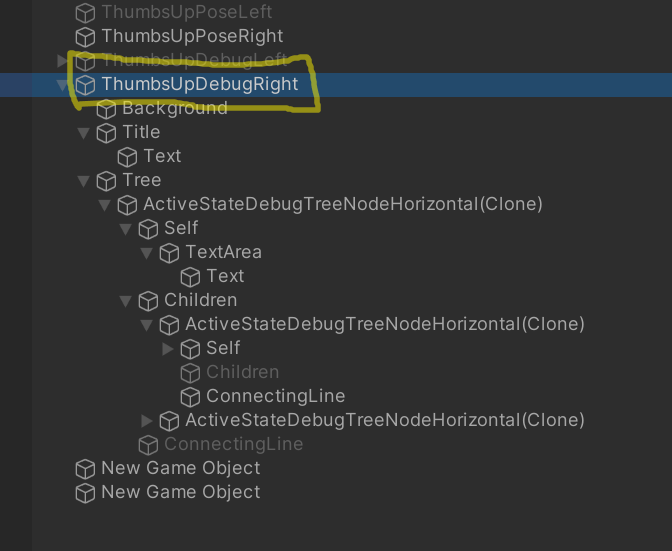
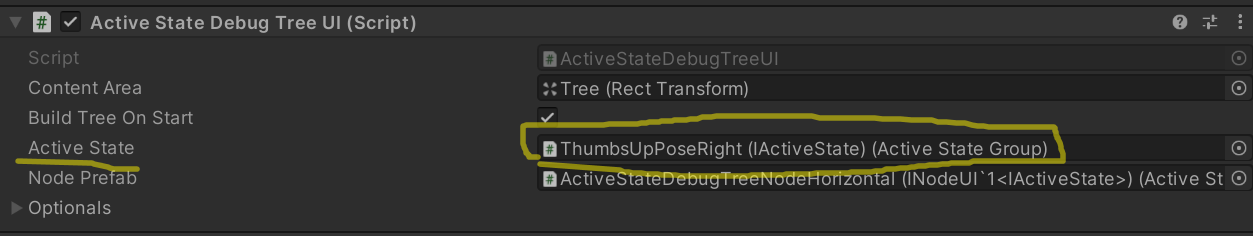
코드는 어디이찌
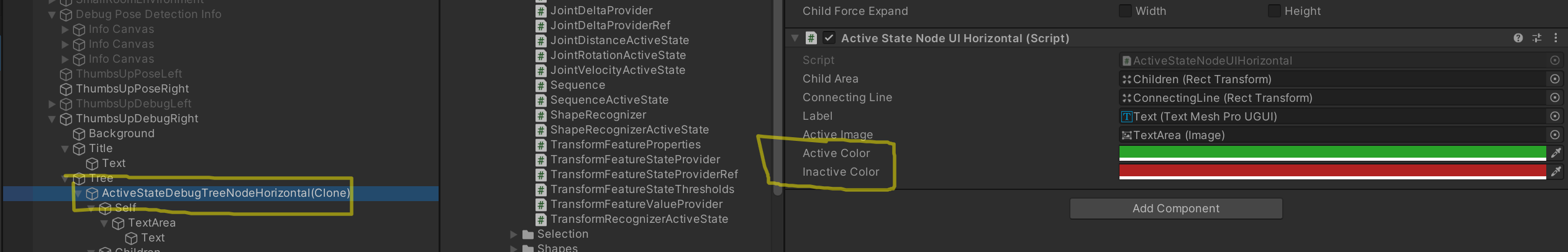
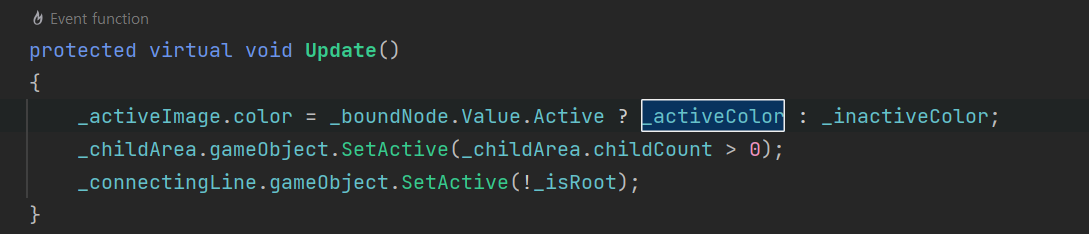
/*
* Copyright (c) Meta Platforms, Inc. and affiliates.
* All rights reserved.
*
* Licensed under the Oculus SDK License Agreement (the "License");
* you may not use the Oculus SDK except in compliance with the License,
* which is provided at the time of installation or download, or which
* otherwise accompanies this software in either electronic or hard copy form.
*
* You may obtain a copy of the License at
*
* https://developer.oculus.com/licenses/oculussdk/
*
* Unless required by applicable law or agreed to in writing, the Oculus SDK
* distributed under the License is distributed on an "AS IS" BASIS,
* WITHOUT WARRANTIES OR CONDITIONS OF ANY KIND, either express or implied.
* See the License for the specific language governing permissions and
* limitations under the License.
*/
using UnityEngine;
using TMPro;
using UnityEngine.UI;
using UnityEngine.Assertions;
using Oculus.Interaction.DebugTree;
namespace Oculus.Interaction.PoseDetection.Debug
{
public class ActiveStateNodeUIHorizontal : MonoBehaviour, INodeUI<IActiveState>
{
[SerializeField]
private RectTransform _childArea;
[SerializeField]
private RectTransform _connectingLine;
[SerializeField]
private TextMeshProUGUI _label;
[SerializeField]
private Image _activeImage;
[SerializeField]
private Color _activeColor = Color.green;
[SerializeField]
private Color _inactiveColor = Color.red;
private const string OBJNAME_FORMAT = "<color=#dddddd><size=85%>{0}</size></color>";
public RectTransform ChildArea => _childArea;
private ITreeNode<IActiveState> _boundNode;
private bool _isRoot = false;
private bool _isDuplicate = false;
public void Bind(ITreeNode<IActiveState> node, bool isRoot, bool isDuplicate)
{
Assert.IsNotNull(node);
_isRoot = isRoot;
_isDuplicate = isDuplicate;
_boundNode = node;
_label.text = GetLabelText(node);
}
protected virtual void Start()
{
this.AssertField(_childArea, nameof(_childArea));
this.AssertField(_connectingLine, nameof(_connectingLine));
this.AssertField(_activeImage, nameof(_activeImage));
this.AssertField(_label, nameof(_label));
}
protected virtual void Update()
{
_activeImage.color = _boundNode.Value.Active ? _activeColor : _inactiveColor;
_childArea.gameObject.SetActive(_childArea.childCount > 0);
_connectingLine.gameObject.SetActive(!_isRoot);
}
private string GetLabelText(ITreeNode<IActiveState> node)
{
string label = _isDuplicate ? "<i>" : "";
if (node.Value is UnityEngine.Object obj)
{
label += obj.name + System.Environment.NewLine;
}
label += string.Format(OBJNAME_FORMAT, node.Value.GetType().Name);
return label;
}
}
}
state의 Value에서 알수 있나보네
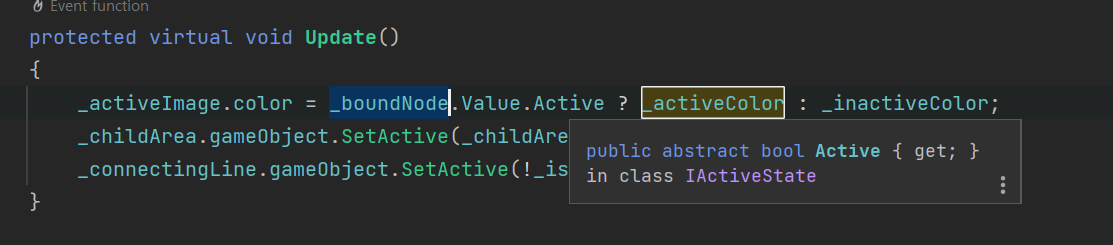
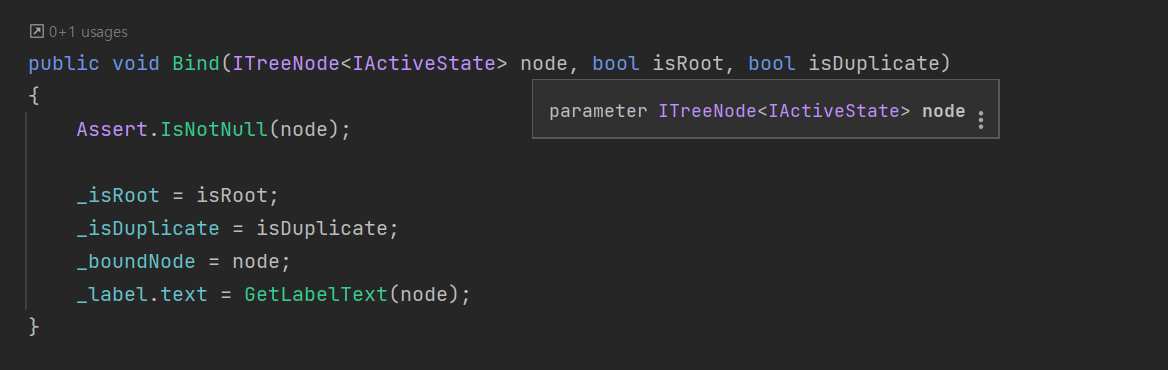
/*
* Copyright (c) Meta Platforms, Inc. and affiliates.
* All rights reserved.
*
* Licensed under the Oculus SDK License Agreement (the "License");
* you may not use the Oculus SDK except in compliance with the License,
* which is provided at the time of installation or download, or which
* otherwise accompanies this software in either electronic or hard copy form.
*
* You may obtain a copy of the License at
*
* https://developer.oculus.com/licenses/oculussdk/
*
* Unless required by applicable law or agreed to in writing, the Oculus SDK
* distributed under the License is distributed on an "AS IS" BASIS,
* WITHOUT WARRANTIES OR CONDITIONS OF ANY KIND, either express or implied.
* See the License for the specific language governing permissions and
* limitations under the License.
*/
namespace Oculus.Interaction
{
public interface IActiveState
{
bool Active { get; }
}
}
그럼 정적으로 UI를 다시 구현해본다
빈오브젝트를 생성하고
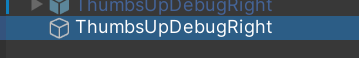
위치와 레이어를 설정하고
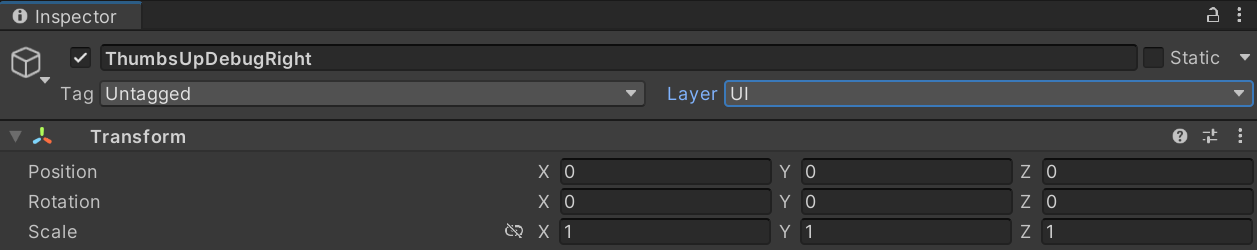
Canvas 컴포넌트를 부착하고
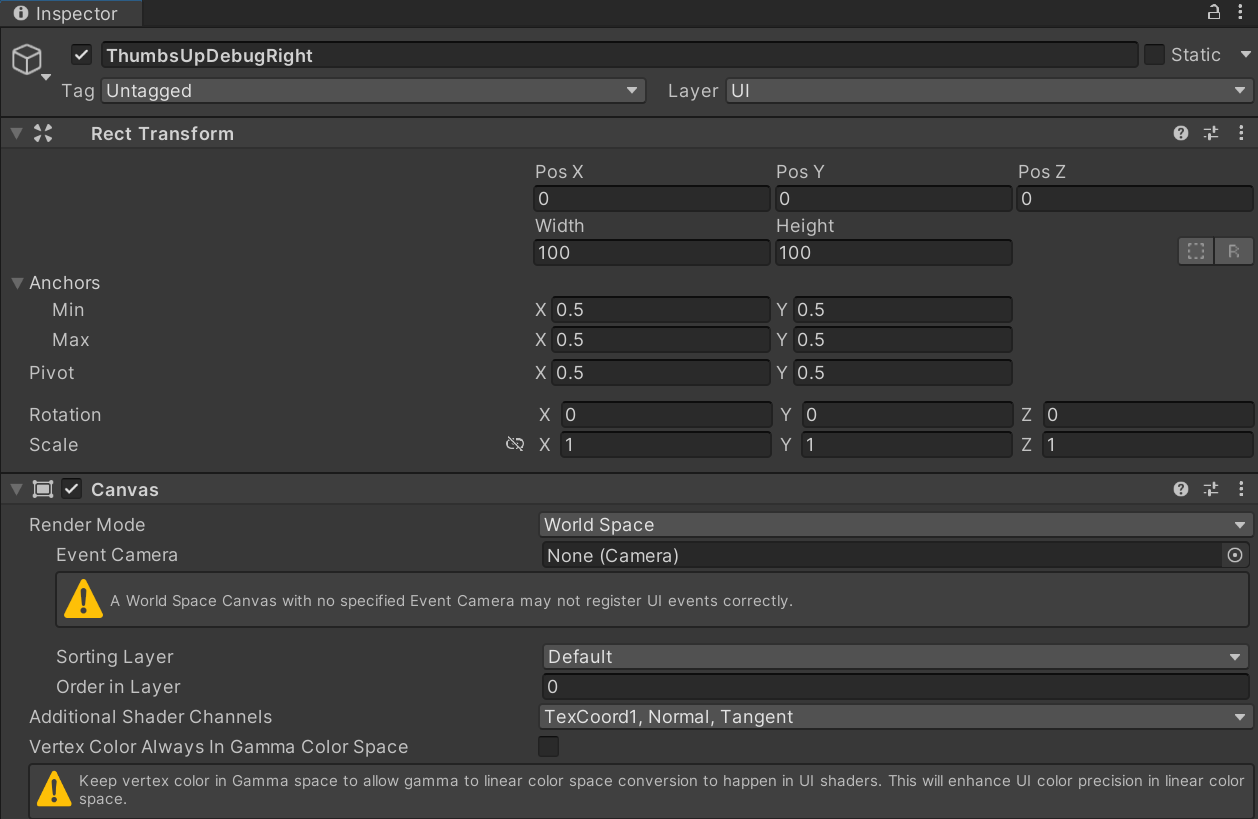
위치와 스케일을 조정
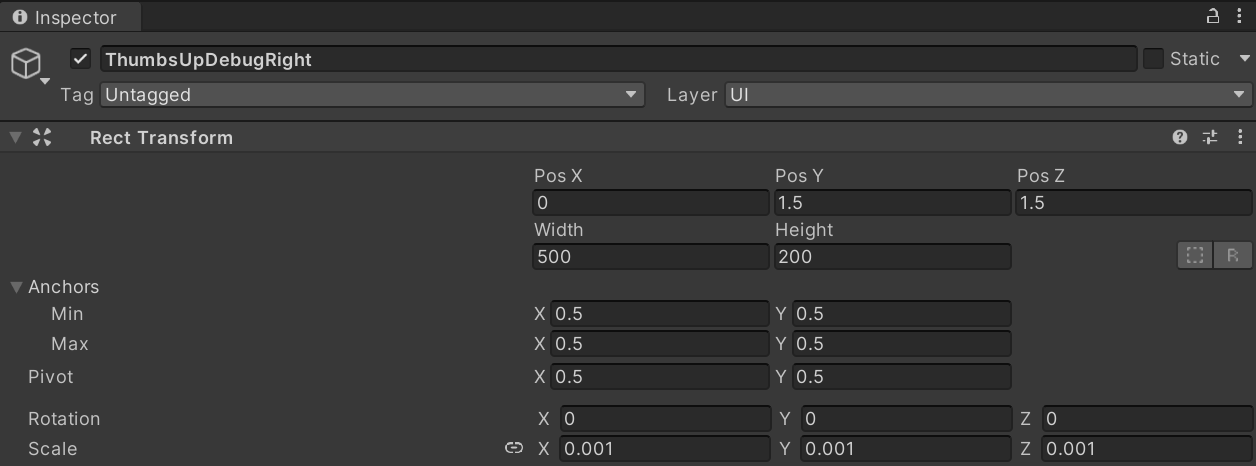
자식으로 Image를 만들고
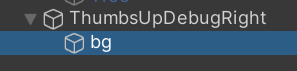
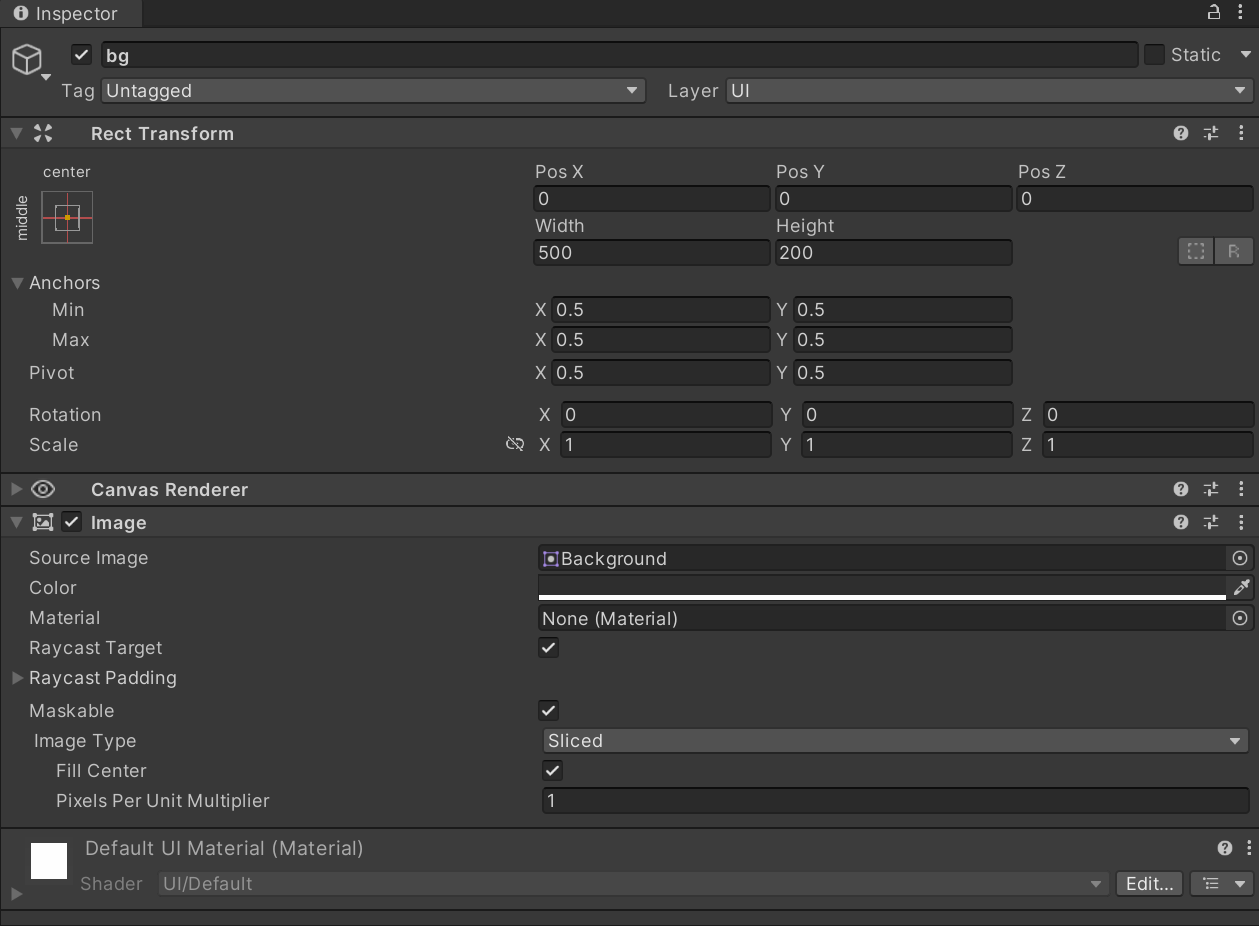
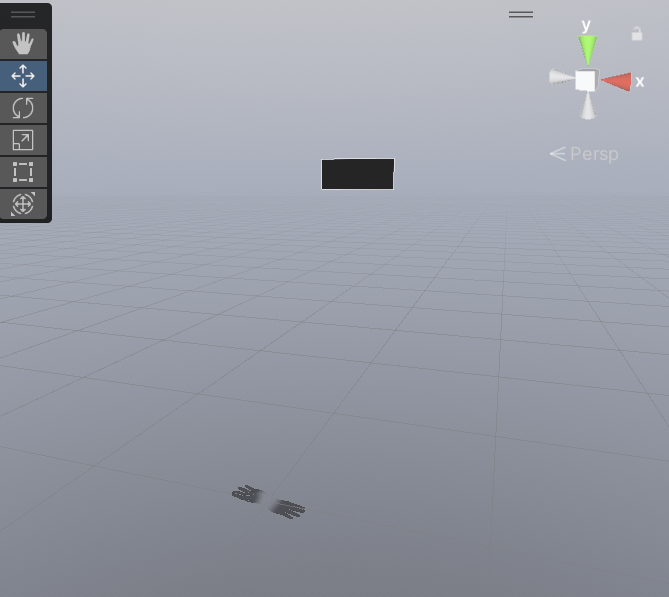
ThumbsUpDebugRight를 선택하고 자식으로 Image 3개를 만든다

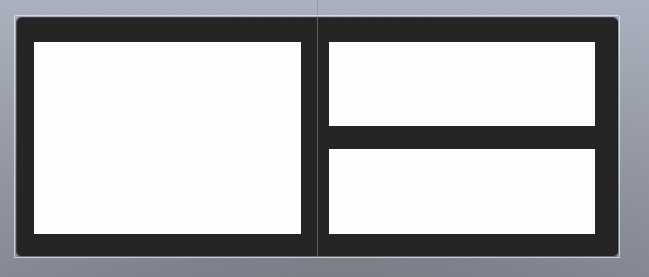
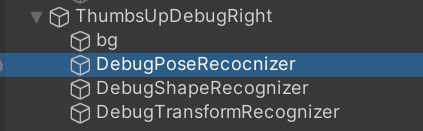
같은 이름의 스크립트를 만들고
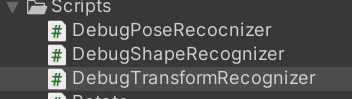
각 오브젝트에 알맞게 컴포넌트를 추가 한다
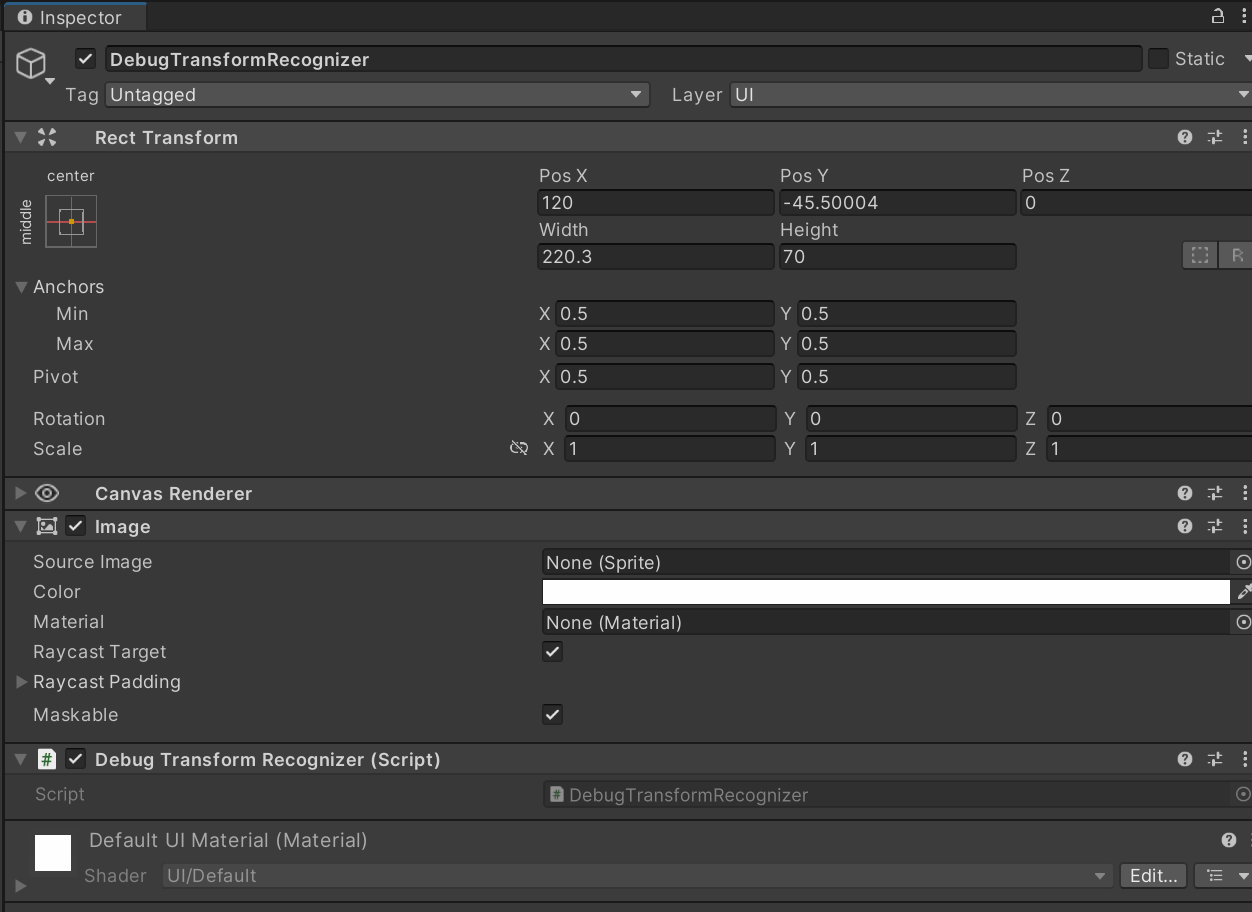
using System;
using System.Collections;
using System.Collections.Generic;
using Oculus.Interaction;
using UnityEngine;
using UnityEngine.UI;
public class DebugPoseRecocnizer : MonoBehaviour
{
[SerializeField] private ActiveStateGroup activeStateGroup;
private Image img;
private void Awake()
{
this.img = this.GetComponent<Image>();
}
private void Update()
{
if (this.activeStateGroup.Active)
{
this.img.color = Color.green;
}
else
{
this.img.color = Color.red;
}
}
}

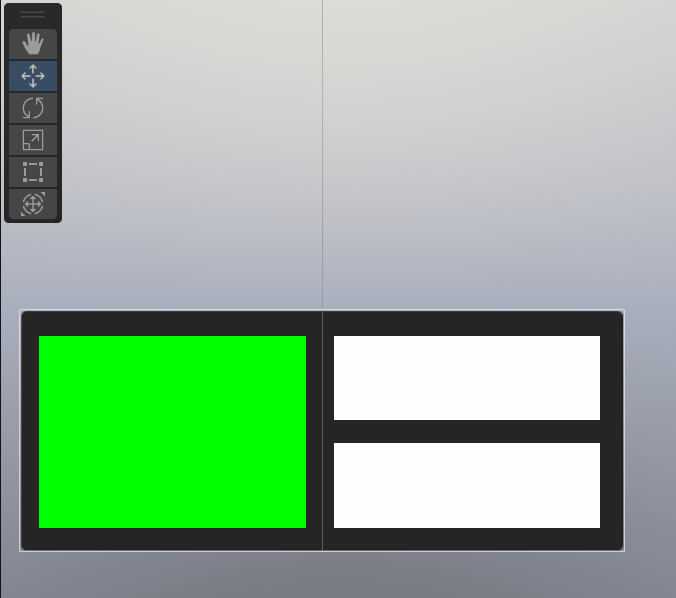
DebugShapeRecognizer
using System.Collections;
using System.Collections.Generic;
using Oculus.Interaction;
using Oculus.Interaction.PoseDetection;
using UnityEngine;
using UnityEngine.UI;
public class DebugShapeRecognizer : MonoBehaviour
{
[SerializeField] private ShapeRecognizerActiveState activeState;
private Image img;
private void Awake()
{
this.img = this.GetComponent<Image>();
}
private void Start()
{
}
private void Update()
{
if (this.activeState.Active)
{
this.img.color = Color.green;
}
else
{
this.img.color = Color.red;
}
}
}
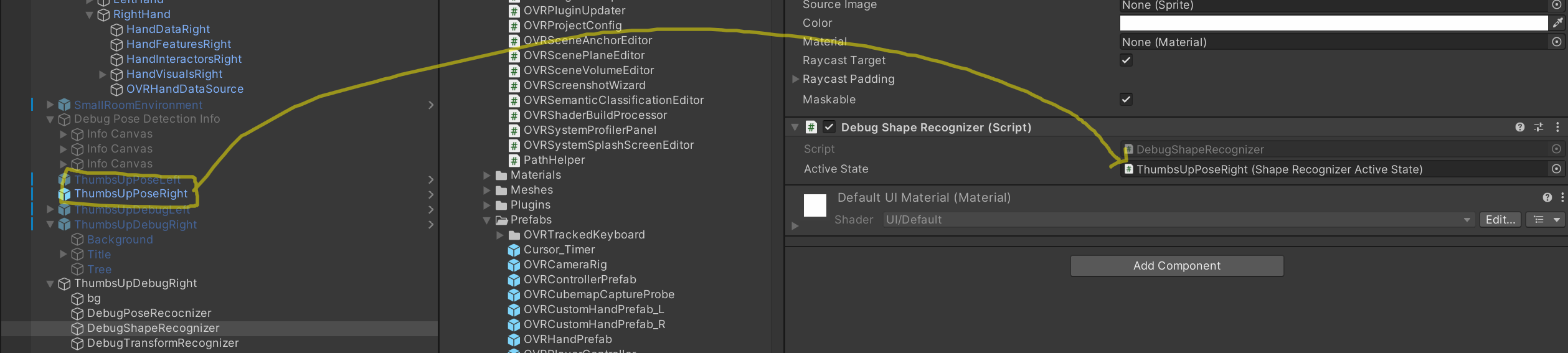
DebugTransformRecognizer
using System.Collections;
using System.Collections.Generic;
using Oculus.Interaction.PoseDetection;
using UnityEngine;
using UnityEngine.UI;
public class DebugTransformRecognizer : MonoBehaviour
{
[SerializeField] private TransformRecognizerActiveState activeState;
private Image img;
private void Awake()
{
this.img = this.GetComponent<Image>();
}
private void Start()
{
}
private void Update()
{
if (this.activeState.Active)
{
this.img.color = Color.green;
}
else
{
this.img.color = Color.red;
}
}
}

잘 동작 한다
다음은 포즈 감지 부분
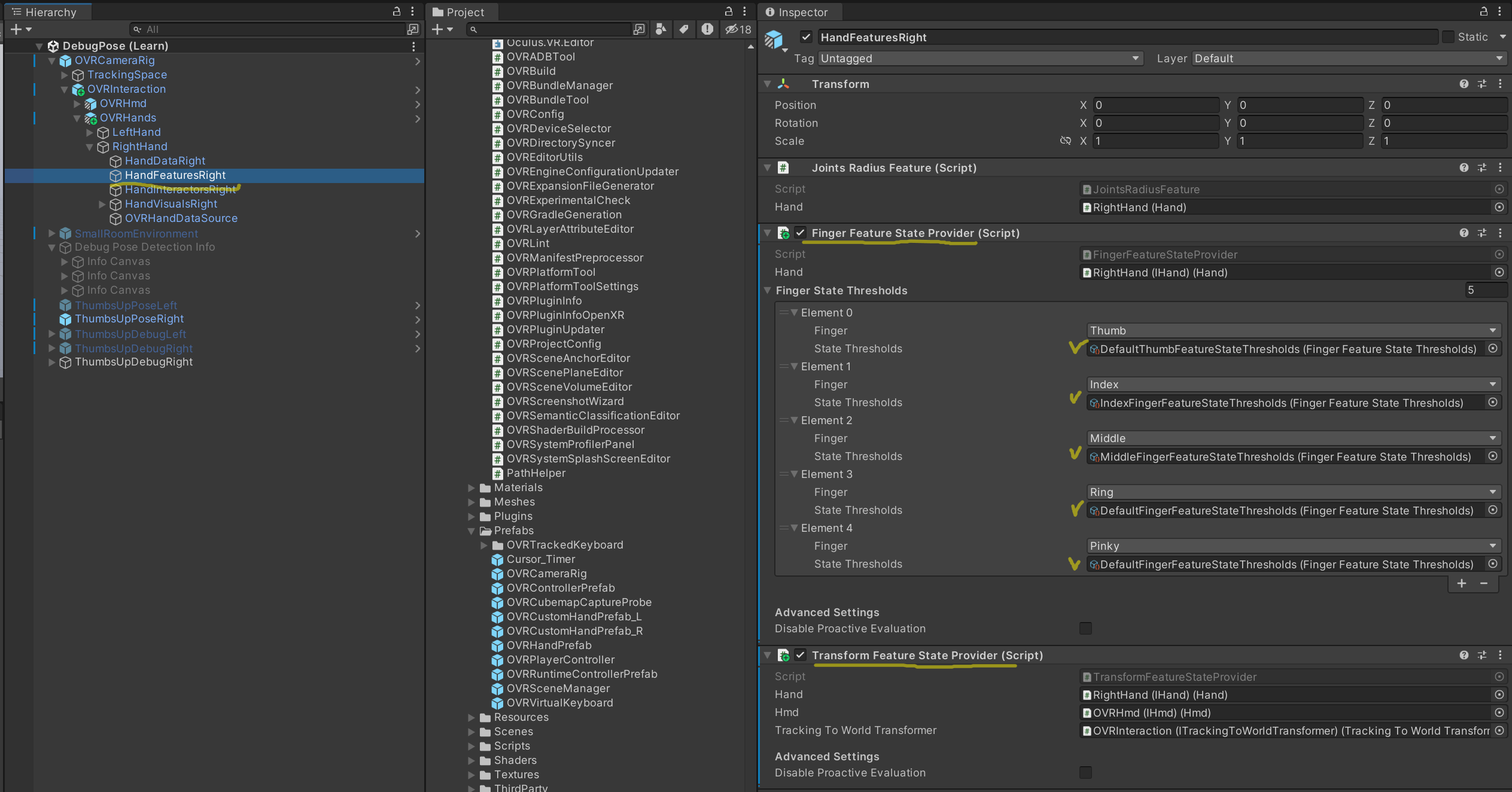
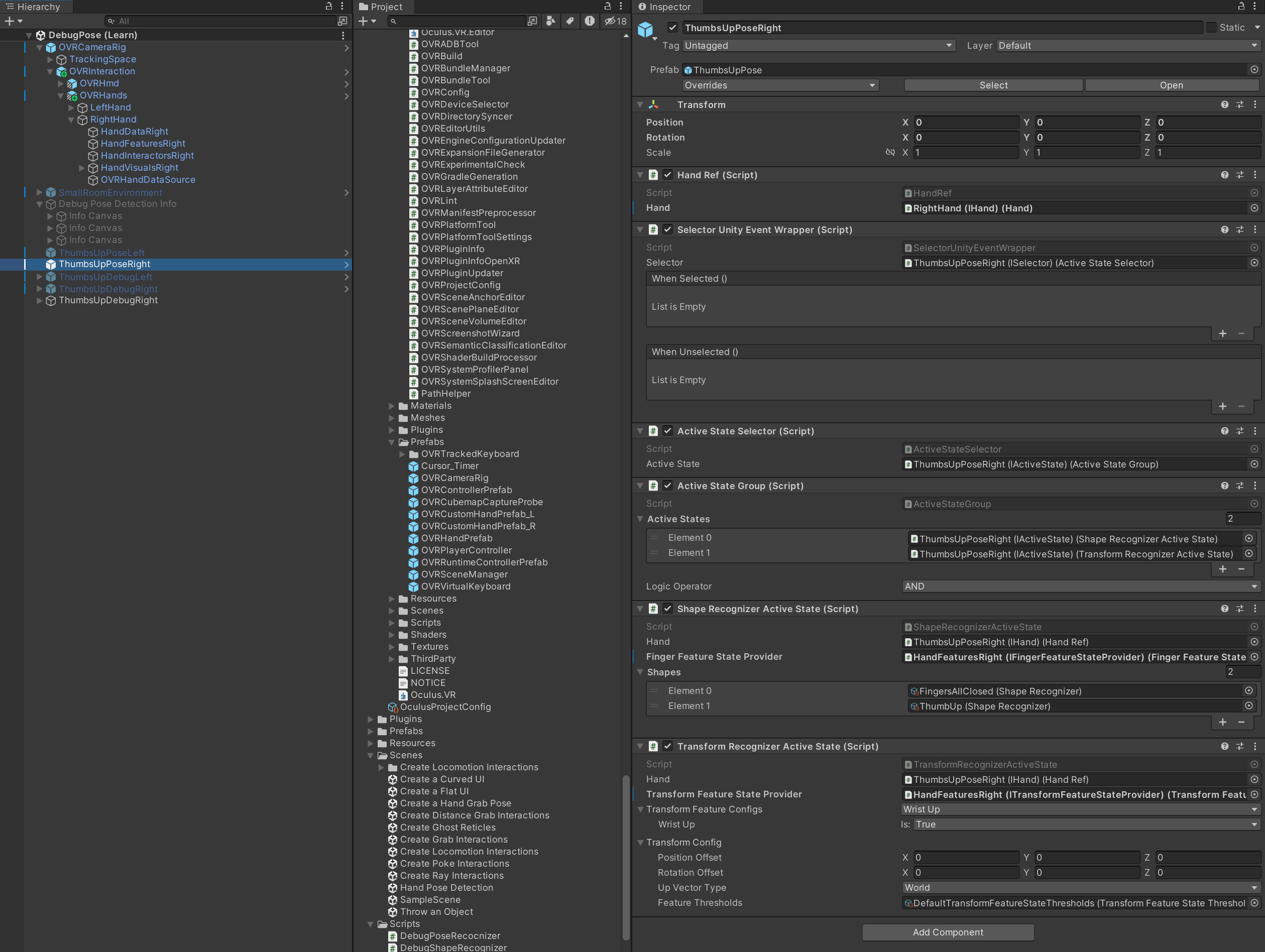
처음부터 만들어 보기
빈오브젝트를 만들고
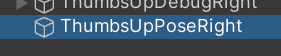
- Hand Ref
- Selector Unity Event Wrapper
- Active State Selector
- Active State Group
- Shape Recognizer Active State
- Transform Recognizer Active State
컴포넌트를 부착 한다
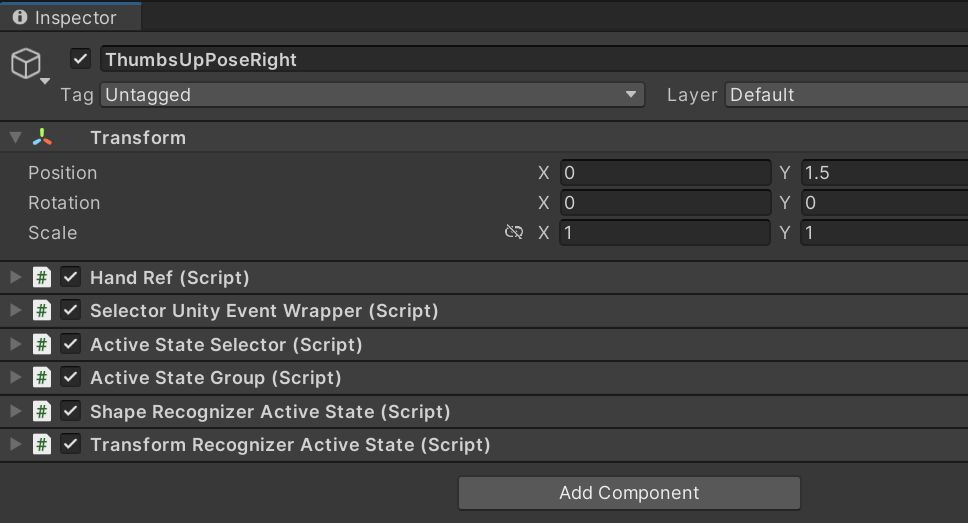
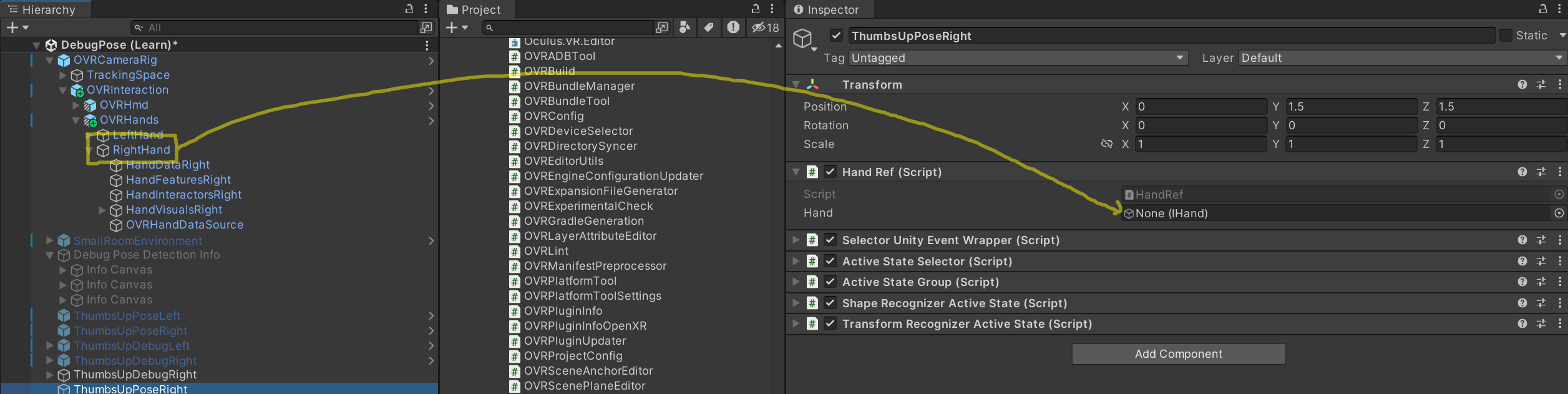
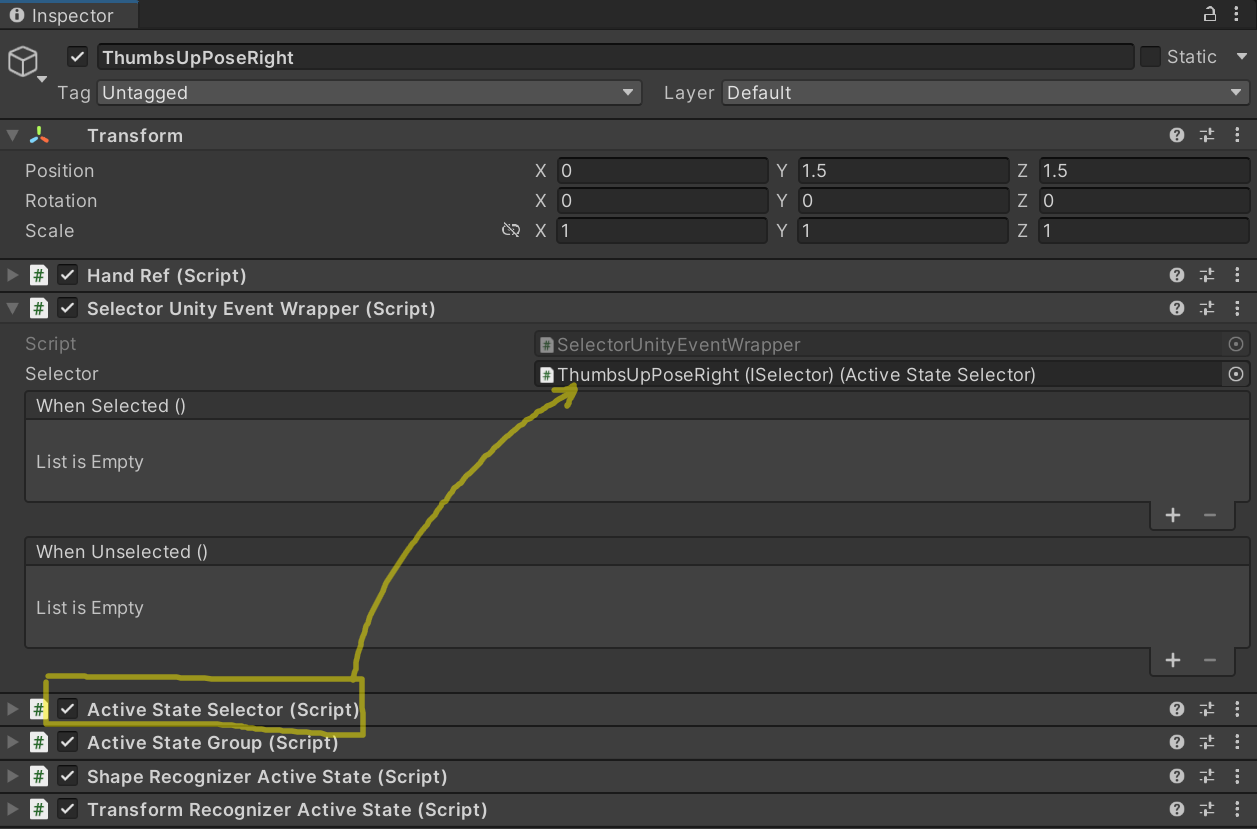
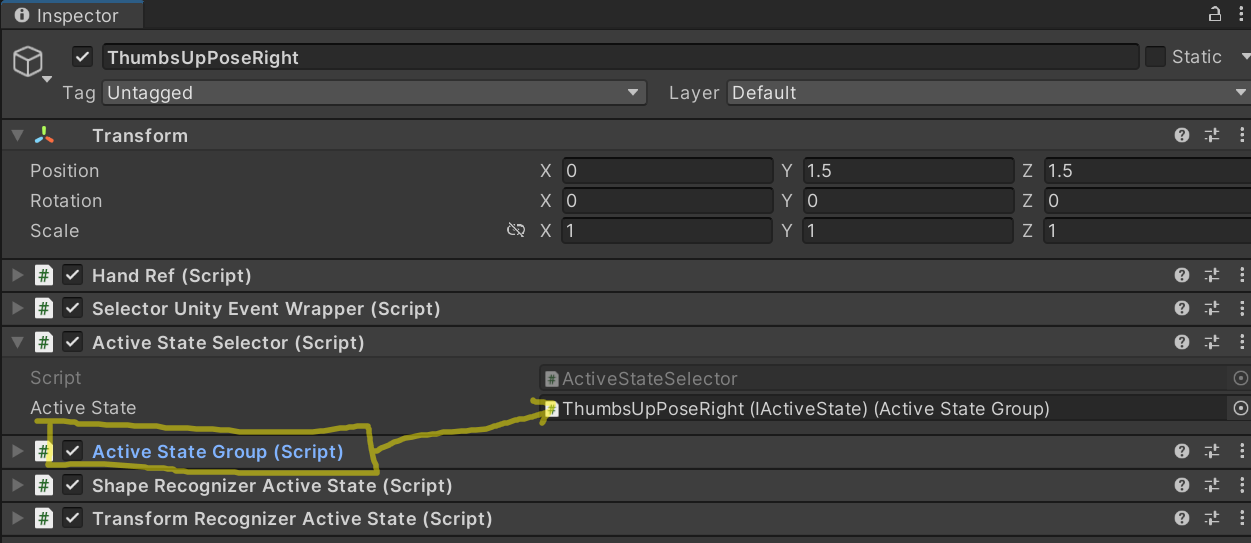
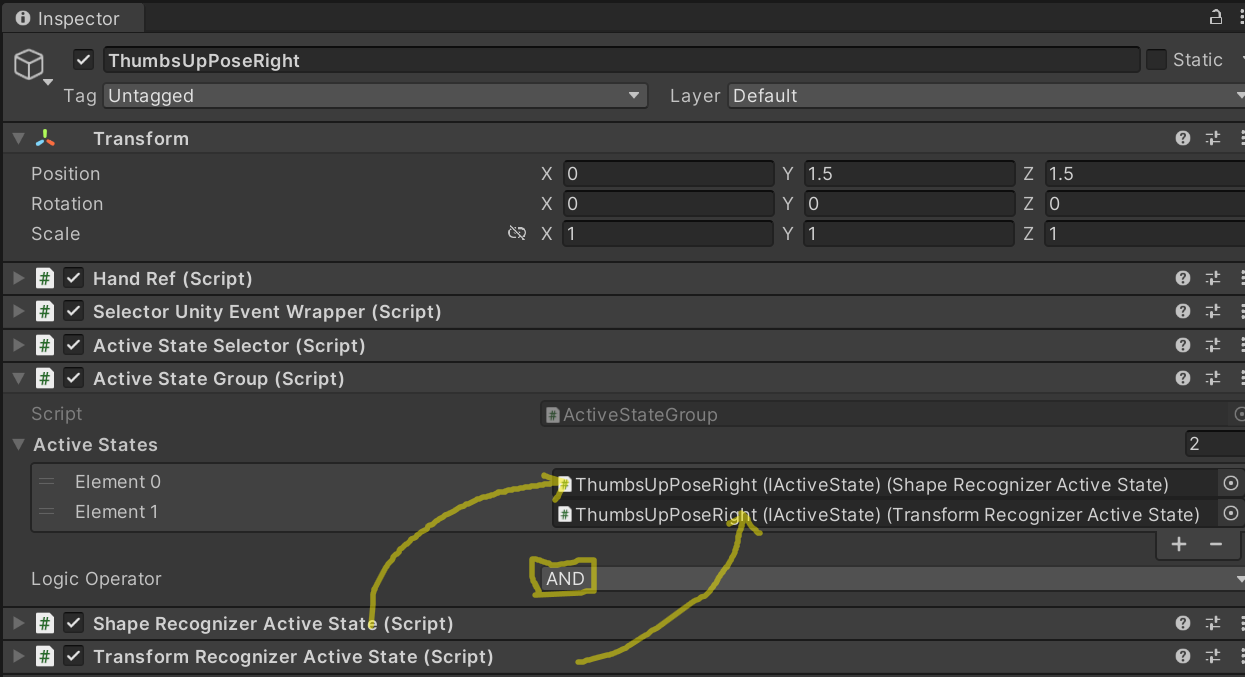

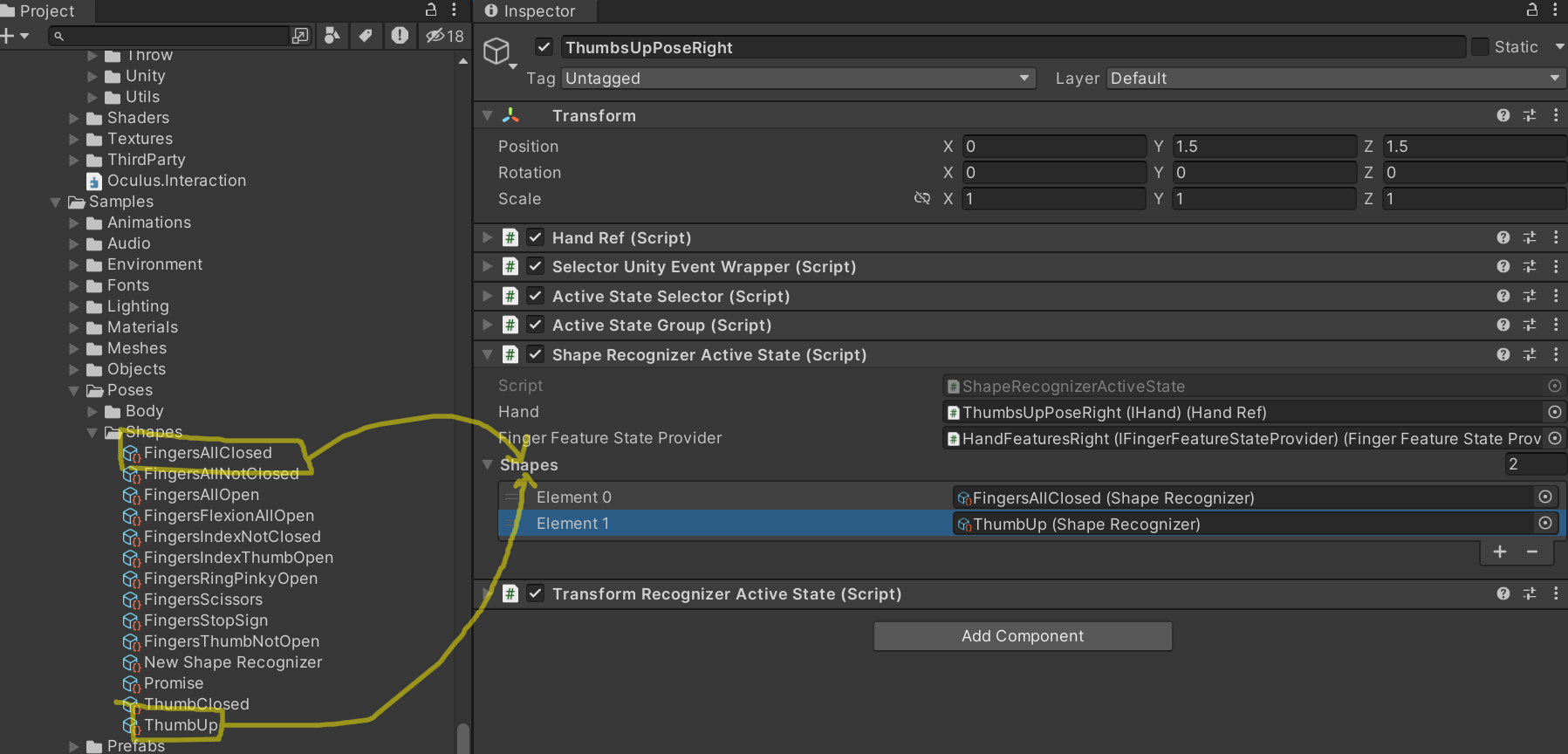
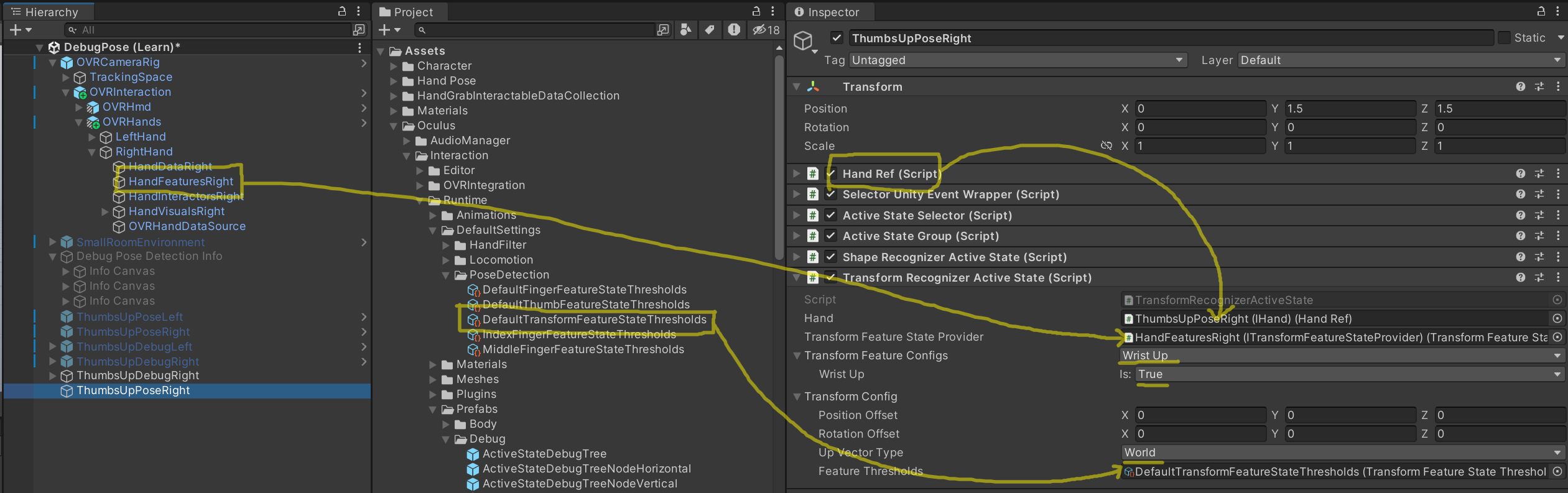
참고
https://developer.oculus.com/documentation/unity/unity-isdk-building-hand-pose-recognizer/
https://developer.oculus.com/documentation/unity/unity-isdk-active-state/
https://developer.oculus.com/documentation/unity/unity-isdk-use-active-state/
'VR > Oculus Integration' 카테고리의 다른 글
| Oculus Integration SDK (R&D 리스트) (0) | 2023.12.11 |
|---|---|
| Use Active State (0) | 2023.12.11 |
| Hand Pose Detection (0) | 2023.12.10 |
| Controller Ray Visual (0) | 2023.12.08 |
| Create a Curved UI (0) | 2023.12.08 |

