프로그래머스 | 문자열 내 마음대로 정렬하기
Algorithm 2019. 8. 26. 10:59문제 설명
문자열로 구성된 리스트 strings와, 정수 n이 주어졌을 때, 각 문자열의 인덱스 n번째 글자를 기준으로 오름차순 정렬하려 합니다. 예를 들어 strings가 [sun, bed, car]이고 n이 1이면 각 단어의 인덱스 1의 문자 u, e, a로 strings를 정렬합니다.
제한 조건
- strings는 길이 1 이상, 50이하인 배열입니다.
- strings의 원소는 소문자 알파벳으로 이루어져 있습니다.
- strings의 원소는 길이 1 이상, 100이하인 문자열입니다.
- 모든 strings의 원소의 길이는 n보다 큽니다.
- 인덱스 1의 문자가 같은 문자열이 여럿 일 경우, 사전순으로 앞선 문자열이 앞쪽에 위치합니다.
입출력 예
stringsnreturn
| [sun, bed, car] | 1 | [car, bed, sun] |
| [abce, abcd, cdx] | 2 | [abcd, abce, cdx] |
입출력 예 설명
입출력 예 1
sun, bed, car의 1번째 인덱스 값은 각각 u, e, a 입니다. 이를 기준으로 strings를 정렬하면 [car, bed, sun] 입니다.
입출력 예 2
abce와 abcd, cdx의 2번째 인덱스 값은 c, c, x입니다. 따라서 정렬 후에는 cdx가 가장 뒤에 위치합니다. abce와 abcd는 사전순으로 정렬하면 abcd가 우선하므로, 답은 [abcd, abce, cdx] 입니다.
|
1
2
3
4
5
6
7
8
9
10
11
12
13
14
15
16
17
18
19
20
21
22
23
24
25
26
27
28
29
30
31
32
33
34
35
36
37
38
39
40
41
42
43
44
45
46
47
48
49
50
51
52
53
|
using System;
namespace _15
{
class Program
{
static void Main(string[] args)
{
//case 1
// string[] strings = {"sun", "bed", "car"};
// var n = 1;
//exptected: [car, bed, sun]
//case 2
string[] strings = {"abcc", "abcx", "abca"};
var n = 2;
//exptectd: [abcd, abce, cdx]
//case 3
// string[] strings = {"sun", "bued", "car"};
// var n = 1;
var s = new Solution();
var result = s.solution(strings, n);
foreach(var str in result){
Console.Write(str + " " );
}
}
}
public class Solution {
public string[] solution(string[] strings, int n) {
string[] answer = new string[] {};
var a1 = a.Substring(n);
var b1 = b.Substring(n);
if(a1.Equals(b1)){
return a.CompareTo(b);
}else{
return a1.CompareTo(b1);
}
});
answer = strings;
return answer;
}
}
}
|
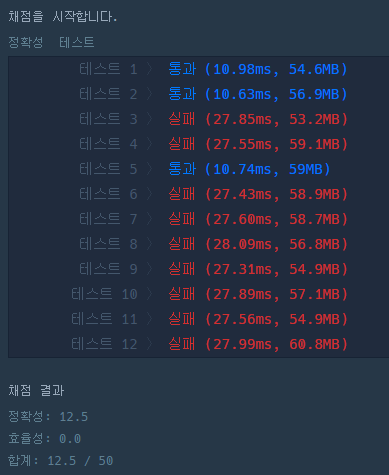
https://docs.microsoft.com/ko-kr/dotnet/api/system.string.substring?view=netframework-4.8
String.Substring Method (System)
이 인스턴스에서 부분 문자열을 검색합니다.Retrieves a substring from this instance. 이 멤버는 오버로드됩니다.This member is overloaded. 구문, 사용법 및 예제를 비롯하여 이 멤버에 대한 자세한 내용을 보려면 오버로드 목록에서 이름을 클릭합니다.For complete information about this member, including syntax, usage, and examples, click a
docs.microsoft.com
https://www.dotnetperls.com/string-char
C# String Chars (Get Char at Index) - Dot Net Perls
Example 2. Here we look at some complications. When you have a string that is null, it does not point to any object data, and you cannot use the indexer on it. Therefore, the character accesses will not succeed.And: With empty strings, the Length is zero,
www.dotnetperls.com
|
1
2
3
4
5
6
7
8
9
10
11
12
13
14
15
16
17
18
19
20
21
22
23
24
25
26
27
28
29
30
31
32
33
34
35
36
37
38
39
40
41
42
43
44
45
46
47
48
49
50
51
52
53
54
55
56
57
|
using System;
namespace _15
{
class Program
{
static void Main(string[] args)
{
//case 1
// string[] strings = {"sun", "bed", "car"};
// var n = 1;
//exptected: [car, bed, sun]
//case 2
string[] strings = {"abcc", "abcx", "abca"};
var n = 2;
//exptectd: [abcd, abce, cdx]
//case 3
// string[] strings = {"sun", "bued", "car"};
// var n = 1;
var s = new Solution();
var result = s.solution(strings, n);
foreach(var str in result){
Console.Write(str + " " );
}
}
}
public class Solution {
public string[] solution(string[] strings, int n) {
string[] answer = new string[] {};
var a1 = a[n];
var b1 = b[n];
// var a1 = a.Substring(n);
// var b1 = b.Substring(n);
if(a1.Equals(b1)){
return a.CompareTo(b);
}else{
return a1.CompareTo(b1);
}
});
answer = strings;
return answer;
}
}
}
|

'Algorithm' 카테고리의 다른 글
| 프로그래머스 | 소수찾기 (0) | 2019.08.26 |
|---|---|
| 프로그래머스 | 평균구하기 (0) | 2019.08.26 |
| 프로그래머스 | Collatz(콜라츠) 추측 (0) | 2019.08.26 |
| BFS / DFS (0) | 2019.08.25 |
| 프로그래머스 | 타겟 넘버 (0) | 2019.08.23 |

