HudText (damage text), world to screen position
Unity3D 2022. 2. 17. 16:31
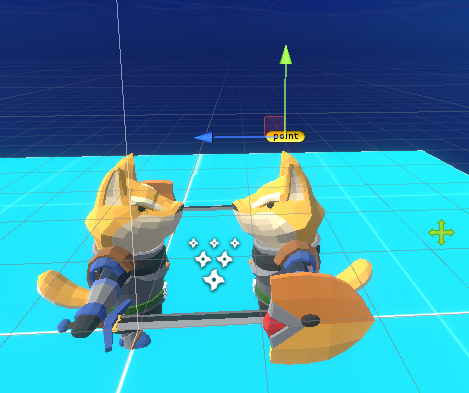
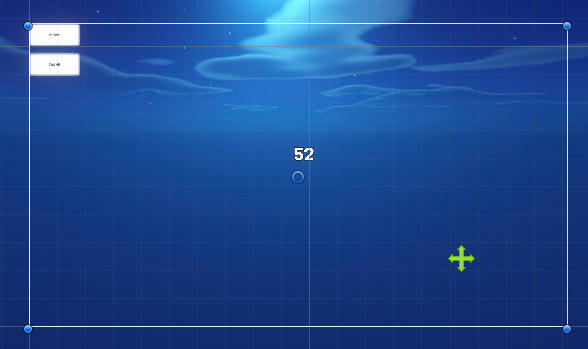

테스트 코드
using System.Collections;
using System.Collections.Generic;
using UnityEngine;
using UnityEngine.UI;
public class Test : MonoBehaviour
{
public Button btn1;
public Button btn2;
public Animator anim1; //player1
public Animator anim2; //player2
public ParticleSystem fs;
public Transform point;
public RectTransform damageTextRect;
public RectTransform canvasRect;
private Canvas canvas;
public Camera uiCam;
void Start()
{
this.canvas = this.canvasRect.GetComponent<Canvas>();
var animEventReceiver1 = this.anim1.gameObject.GetComponent<AnimationEventReceiver>();
animEventReceiver1.triggerAnimationEvent.AddListener((eventName) => {
Debug.LogFormat("<color=yellow>eventName: {0}</color>", eventName);
//Debug.LogErrorFormat("<color=yellow>eventName: {0}</color>", eventName);
this.anim2.Play("GetHit", -1, 0); //reset and play
fs.Play();
});
var animEventReceiver2 = this.anim2.gameObject.GetComponent<AnimationEventReceiver>();
animEventReceiver2.triggerAnimationEvent.AddListener((eventName) => {
Debug.LogErrorFormat("<color=yellow>eventName: {0}</color>", eventName);
});
this.btn1.onClick.AddListener(() => {
this.anim1.Play("Attack01", -1, 0); //reset and play
});
this.btn2.onClick.AddListener(() => {
this.anim2.Play("GetHit", -1, 0); //reset and play
});
}
private void Update()
{
switch (canvas.renderMode)
{
case RenderMode.ScreenSpaceOverlay:
{
var pos = Camera.main.WorldToScreenPoint(this.point.position);
this.damageTextRect.position = pos;
}
break;
case RenderMode.ScreenSpaceCamera:
{
var offset = Vector3.zero;
Vector2 screenPos = RectTransformUtility.WorldToScreenPoint(Camera.main, this.point.position + offset);
var pos = Vector2.zero;
RectTransformUtility.ScreenPointToLocalPointInRectangle(canvasRect, screenPos, this.uiCam, out pos);
this.damageTextRect.localPosition = pos;
}
break;
}
}
}
최종 코드
using System.Collections;
using System.Collections.Generic;
using UnityEngine;
using UnityEngine.UI;
public class UIHudText : MonoBehaviour
{
public Text damageText;
public void Init(float damage) {
this.damageText.text = damage.ToString();
}
}using System.Collections;
using System.Collections.Generic;
using UnityEngine;
using UnityEngine.UI;
using DG.Tweening;
public class Test : MonoBehaviour
{
public Button btn1;
public Button btn2;
public Animator anim1; //player1
public Animator anim2; //player2
public ParticleSystem fs;
public Transform hudPivot;
public GameObject hudPivotPrefab;
public RectTransform canvasRectTrans;
void Start()
{
var animEventReceiver1 = this.anim1.gameObject.GetComponent<AnimationEventReceiver>();
animEventReceiver1.triggerAnimationEvent.AddListener((eventName) => {
Debug.LogFormat("<color=yellow>eventName: {0}</color>", eventName);
//Debug.LogErrorFormat("<color=yellow>eventName: {0}</color>", eventName);
this.anim2.Play("GetHit", -1, 0); //reset and play
fs.Play();
});
var animEventReceiver2 = this.anim2.gameObject.GetComponent<AnimationEventReceiver>();
animEventReceiver2.triggerAnimationEvent.AddListener((eventName) => {
Debug.LogFormat("<color=yellow>eventName: {0}</color>", eventName);
GameObject uiGo = Instantiate<GameObject>(this.hudPivotPrefab, this.canvasRectTrans);
UIHudText uiHudText = uiGo.GetComponent<UIHudText>();
uiHudText.Init(Random.Range(1, 100));
Vector3 screenPos = Camera.main.WorldToScreenPoint(this.hudPivot.position);
var rectTrans = uiGo.GetComponent<RectTransform>();
//init
rectTrans.position = screenPos;
rectTrans.localScale = Vector3.zero;
rectTrans.DOScale(1.5f, 0.3f).onComplete = () => {
rectTrans.DOScale(1f, 0.3f);
};
//move tween
rectTrans.DOLocalMoveY(200f, 0.6f).onComplete = () => {
Debug.Log("complete!");
Destroy(rectTrans.gameObject); //hudText go
};
});
this.btn1.onClick.AddListener(() => {
this.anim1.Play("Attack01", -1, 0); //reset and play
});
this.btn2.onClick.AddListener(() => {
this.anim2.Play("GetHit", -1, 0); //reset and play
});
}
}
참고
https://tech.pjin.jp/blog/2017/07/14/unity_ugui_sync_rendermode/
'Unity3D' 카테고리의 다른 글
| Load font from mobile device and assign as fallback TMP_FontAsset (0) | 2022.05.03 |
|---|---|
| SphereCast & LayerMask (0) | 2022.03.31 |
| Quaternion.SetLookRotation (0) | 2022.01.26 |
| 도전 5번 코드 입니다 (0) | 2022.01.26 |
| Overview UIBuidler 1.0.0-preview.18 (0) | 2021.11.08 |

