C# 강좌 Day-12 (method, ref, out)
메서드
어떤 작업을 수행하기 위한 명령문의 집합
재사용 목적

메서드의 정의 > 메서드 구현 > 메서드 호출
다음과 같이 클래스 내부에 정의한다
C#에서의 메서드명은 보통 대문자로 시작한다
반환 값이 없을 경우 void 를 사용한다
반환 값이 있을경우 return문과 함께 반환값을 적어준다
class 클래스명
{
...
...
<접근제한자> <반환타입> 메서드이름()
{
//실행문
}
...
...
}
PrintSayHello()라는 메서드를 정의하고 구현해보자
기능: 호출시 Hello 라는 문자열을 출력한다
using System;
class Program
{
static void Main(string[] args)
{
//호출
PrintSayHello();
}
//정의
static void PrintSayHello()
{
Console.WriteLine("Hello"); //구현
}
}
주의 : static 메서드에서 다른 메서드를 호출 할때 다른 메서드는 static 키워드를 붙여야 한다

메서드를 언제든 호출 하게 되면 해당 기능이 동작 한다
using System;
class Program
{
static void Main(string[] args)
{
//호출
PrintSayHello();
PrintSayHello();
PrintSayHello();
PrintSayHello();
PrintSayHello();
}
//정의
static void PrintSayHello()
{
Console.WriteLine("Hello"); //구현
}
}
매개변수
메서드 실행시 인자 값을 건네줄수 있다
메서드 내부에서는 이 인자를 매개변수라 부르고 밖에서는 인자 또는 인수라 부른다
class 클래스명
{
...
...
<접근제한자> <반환타입> 메서드이름(매개변수타입 변수명)
{
//실행문
}
...
...
}위에 그림 1-1에서 밀가루는 인자에 해당한다
이러한 인자는 ,(콤마)를 찍고 여러개를 설정 할수도 있다.
빵만드는 기능을 하는 메서드를 정의하고 구현해본다
메서드명 : BakeBread
인자값 : 밀가루
기능: 밀가루를 반죽해서 오븐에 넣고 빵을 만든다
using System;
class Program
{
static void Main(string[] args)
{
//호출
BakeBread("밀가루");
}
//정의
static void BakeBread(string ingredient) {
Console.WriteLine("{0}(을)를 반죽합니다.", ingredient);
Console.WriteLine("오븐에 굽습니다.");
Console.WriteLine("빵이 만들어졌습니다.");
}
}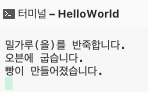
반환값과 반환타입
메서드 내부에서 반환값은 호출자에게 전달되는 값이다
반환 값이 있을 경우 return 문과 함께 사용한다
class 클래스명
{
...
...
<접근제한자> <반환타입> 메서드이름()
{
//실행문
return <반환값>
}
...
...
}
위에서 만든 BakeBread에 문자열 "잘 구워진 빵"을 반환 하도록 변경 해보자
using System;
class Program
{
static void Main(string[] args)
{
//호출
BakeBread("밀가루");
}
//정의
static string BakeBread(string ingredient) {
Console.WriteLine("{0}(을)를 반죽합니다.", ingredient);
Console.WriteLine("오븐에 굽습니다.");
Console.WriteLine("빵이 만들어졌습니다.");
return "잘 구워진 빵";
}
}
호출이 완료 되고 호출자에게 반환되는 값은 변수에 할당 가능하다
//호출
string bread = BakeBread("밀가루");
연습해보기
매개변수 두개를 더한 값을 반환 하는 Sum메서드를 작성 하세요
using System;
class Program
{
static void Main(string[] args)
{
int result = Sum(1, 2);
Console.WriteLine(result);
}
static private int Sum(int a, int b)
{
int sum = a + b;
return sum;
}
}
동쪽으로 이동할수 있는 메서드 와 아이템 착용하는 메서드를 작성하세요
using System;
class Program
{
static void Main(string[] args)
{
MoveEast();
EquipItem();
}
//동쪽으로 이동
static private void MoveEast()
{
Console.WriteLine("동쪽으로 이동했습니다.");
}
//아이템 착용
static private void EquipItem()
{
Console.WriteLine("아이템을 착용했습니다.");
}
}
이번에는 동서남북으로 이동 가능한 각 메서드와 아이템 착용메서드를 작성해봅니다
using System;
class Program
{
static void Main(string[] args)
{
MoveEast();
MoveEast();
MoveNorth();
MoveNorth();
MoveWest();
MoveSouth();
EquipItem();
}
//동쪽으로 이동
static private void MoveEast()
{
Console.WriteLine("동쪽으로 이동했습니다.");
}
//서쪽으로 이동
static private void MoveWest()
{
Console.WriteLine("서쪽으로 이동했습니다.");
}
//남쪽으로 이동
static private void MoveSouth()
{
Console.WriteLine("남쪽으로 이동했습니다.");
}
//북쪽으로 이동
static private void MoveNorth()
{
Console.WriteLine("북쪽으로 이동했습니다.");
}
//아이템 착용
static private void EquipItem()
{
Console.WriteLine("아이템을 착용했습니다.");
}
}
매개변수로 동서남북중 하나의 문자열을 전달받아 이동하는 메서드를 작성하세요
using System;
class Program
{
static void Main(string[] args)
{
Move("동");
}
static private void Move(string direction)
{
if (direction == "동")
{
Console.WriteLine("{0}쪽으로 이동했습니다.", direction);
}
else if (direction == "서")
{
Console.WriteLine("{0}쪽으로 이동했습니다.", direction);
}
else if (direction == "남")
{
Console.WriteLine("{0}쪽으로 이동했습니다.", direction);
}
else if (direction == "북")
{
Console.WriteLine("{0}쪽으로 이동했습니다.", direction);
}
else
{
Console.WriteLine("{0}쪽으로는 이동할수 없습니다.", direction);
}
}
}
도끼를 착용하고 해제하는 메서드를 각각 작성하세요
using System;
class Program
{
static void Main(string[] args)
{
EquipAxe();
UnEquipAxe();
}
//도끼를 착용
static private void EquipAxe()
{
Console.WriteLine("도끼를 착용했습니다.");
}
//도끼를 무장해제
static private void UnEquipAxe()
{
Console.WriteLine("도끼를 무장해제했습니다.");
}
}
ref키워드
ref 키워드는 값이 참조로 전달됨을 나타낸다
변수를 전달하기 전에 초기화해야 합니다.
using System;
class Program
{
static void Main(string[] args)
{
int x = 10;
PassByValue(x);
Console.WriteLine(x); //10
PassByReference(ref x);
Console.WriteLine(x); //13
}
public static void PassByValue(int a)
{
a += 3;
}
public static void PassByReference(ref int a)
{
a += 3;
}
}
out키워드
out 키워드를 사용하면 참조를 통해 인수를 전달할 수 있다
out 매개 변수를 사용하려면 메서드 정의와 호출 메서드가 모두 명시적으로 out 키워드를 사용해야 한다
using System;
class Program
{
static void Main(string[] args)
{
//숫자 형식의 문자열 값 -> int (정수) 형식변환
string str = "홍";
int num2;
bool isSuccess = int.TryParse(str, out num2);
Console.WriteLine(isSuccess);
Console.WriteLine(num2);
}
}
https://www.tutlane.com/tutorial/csharp/csharp-pass-by-value-with-examples
https://www.geeksforgeeks.org/c-sharp-method-parameters/
https://docs.microsoft.com/ko-kr/dotnet/csharp/methods